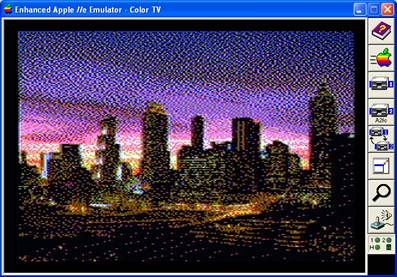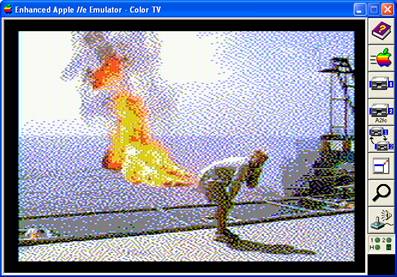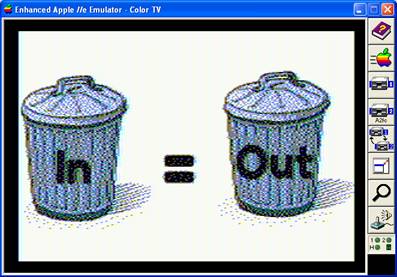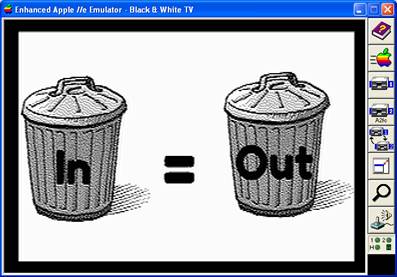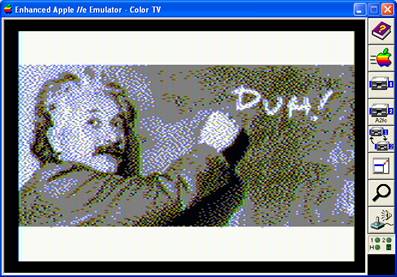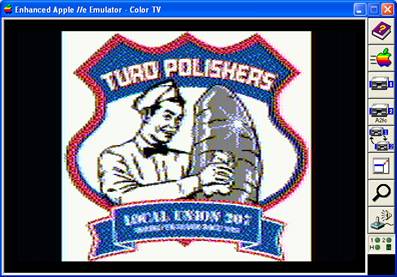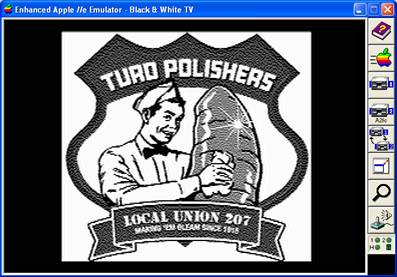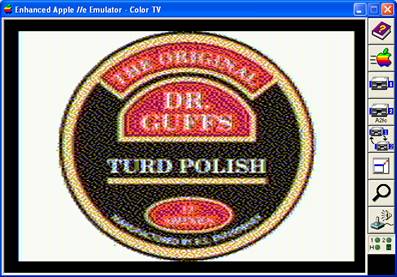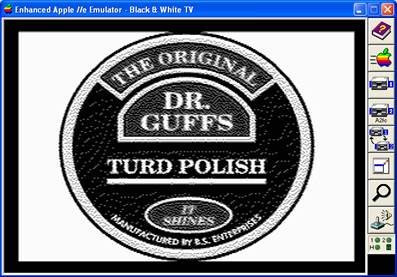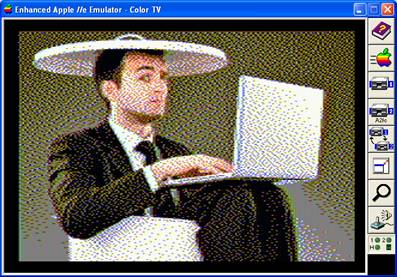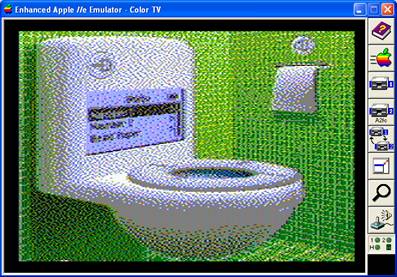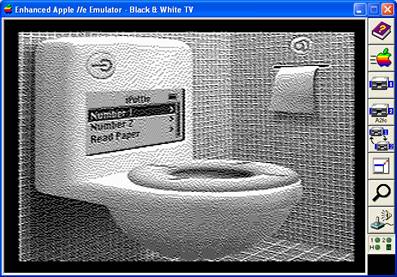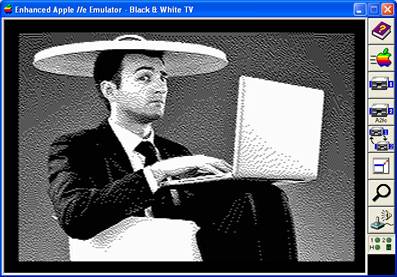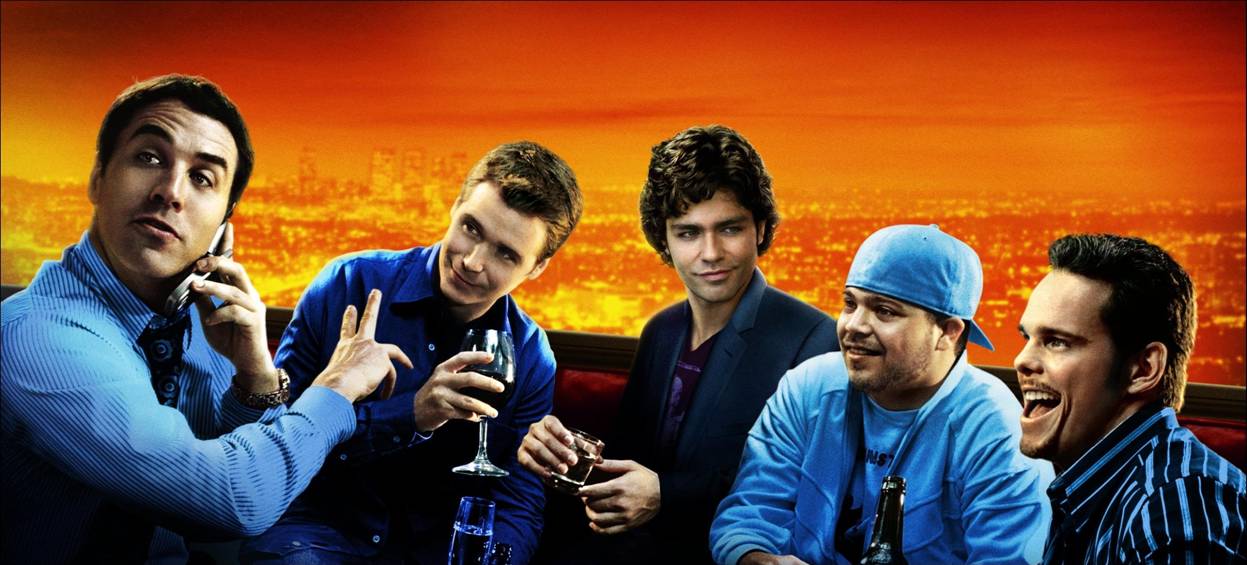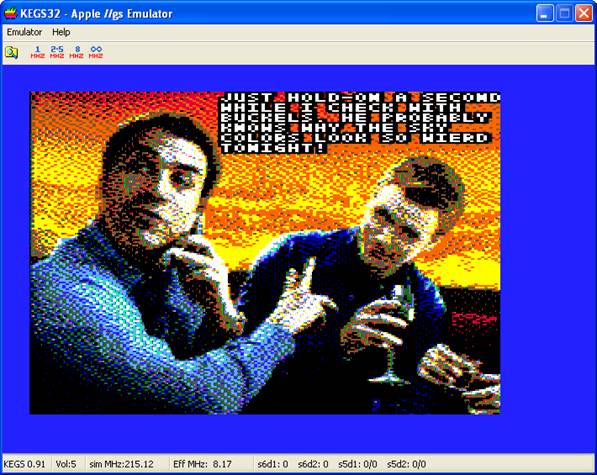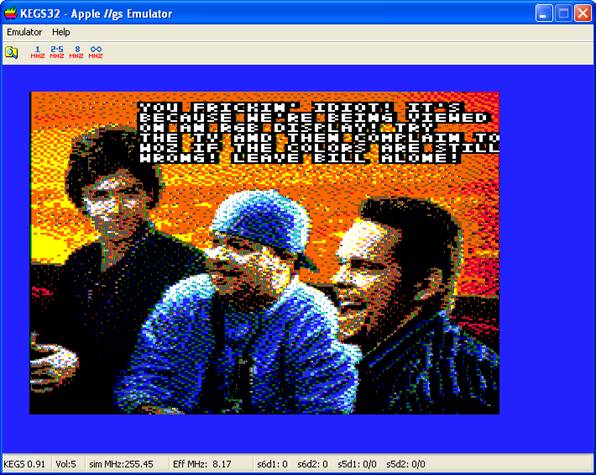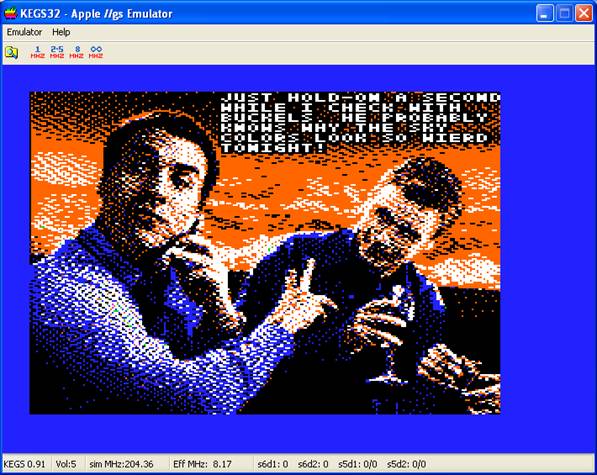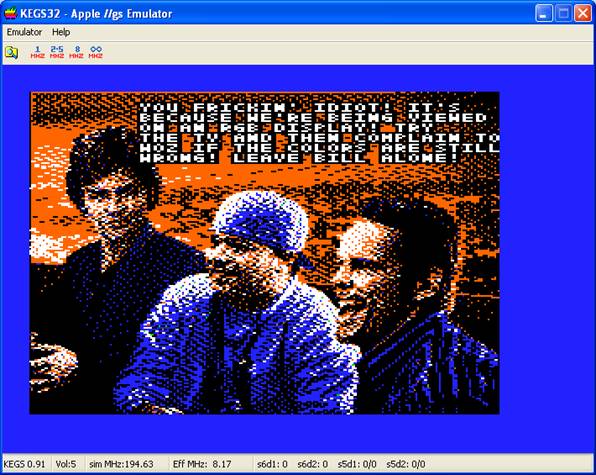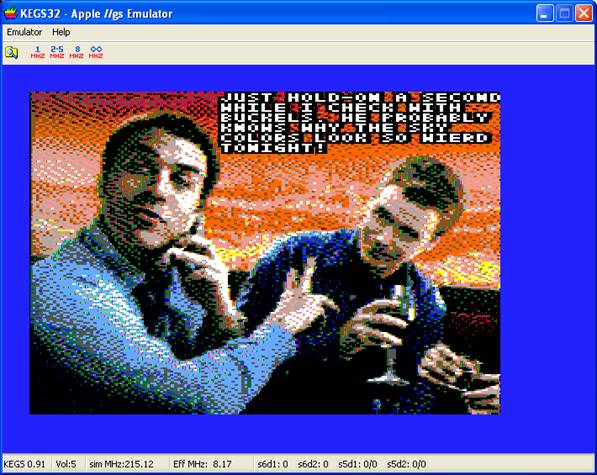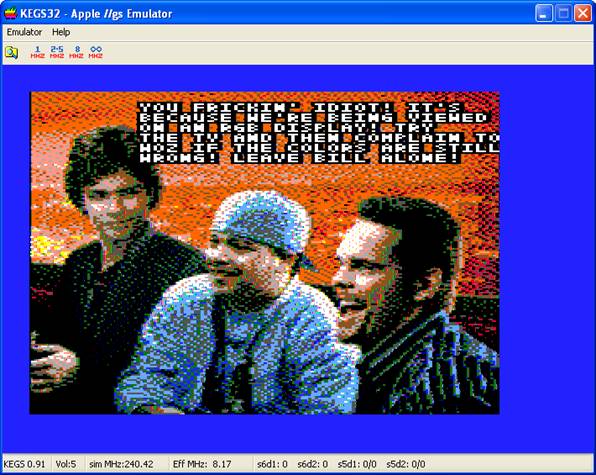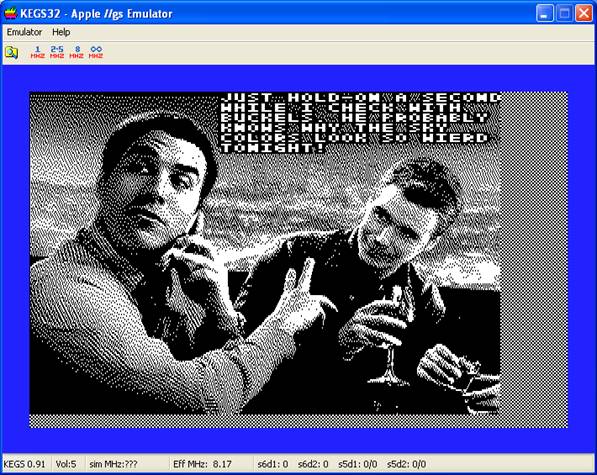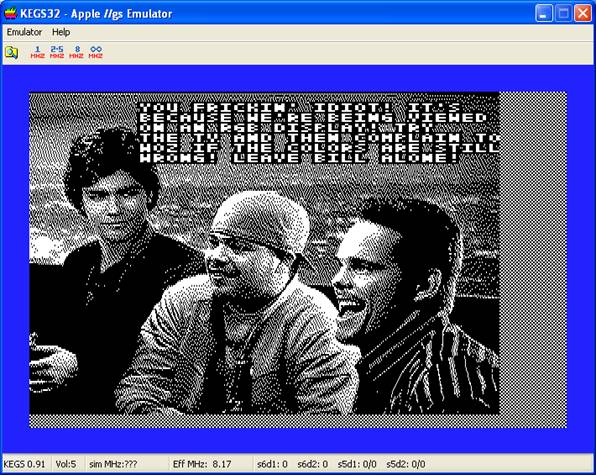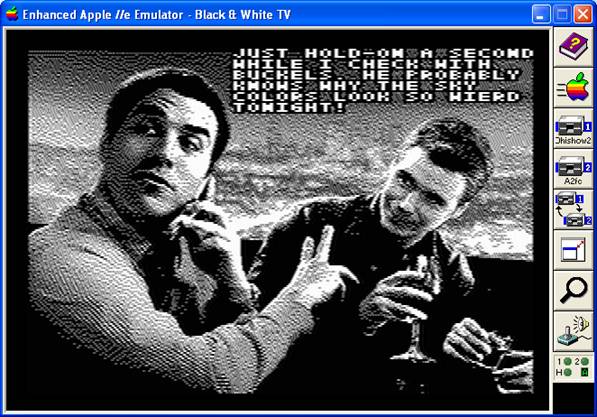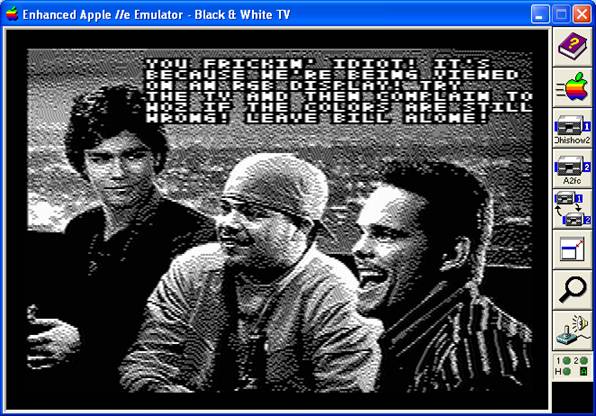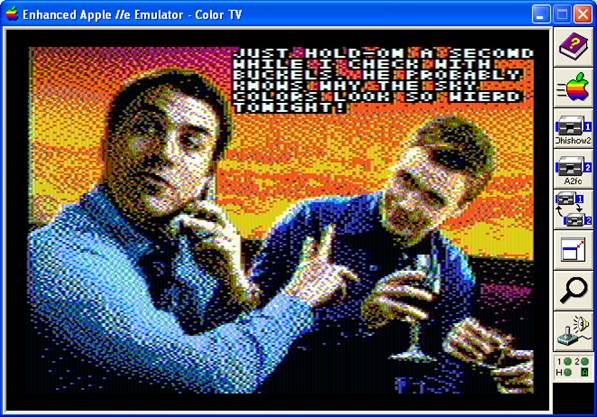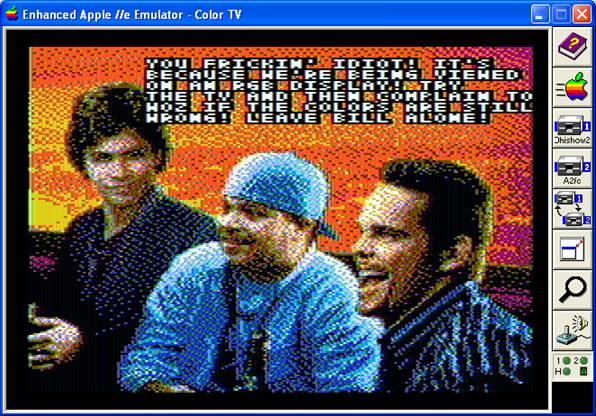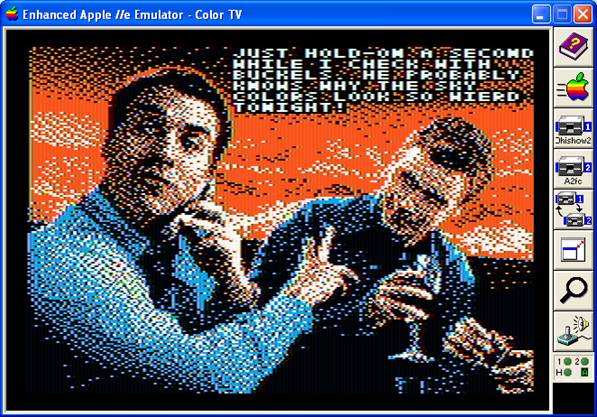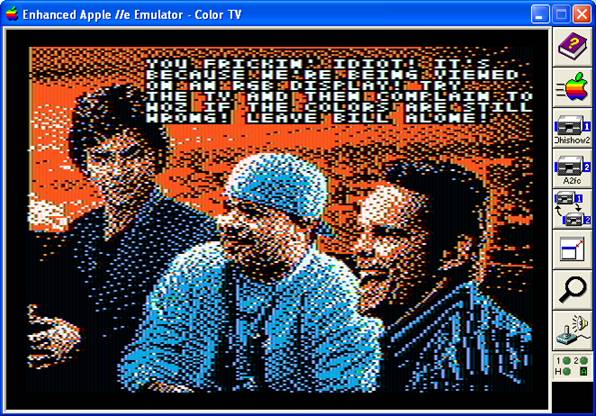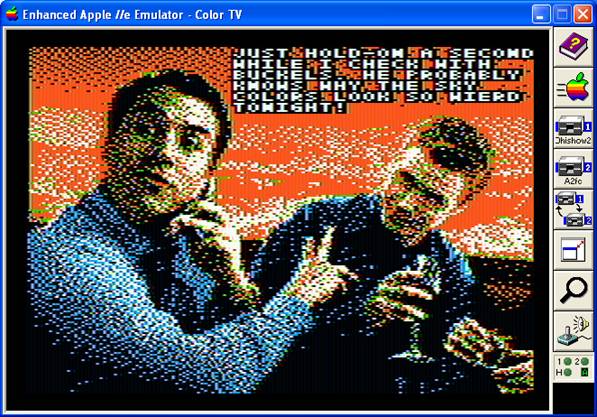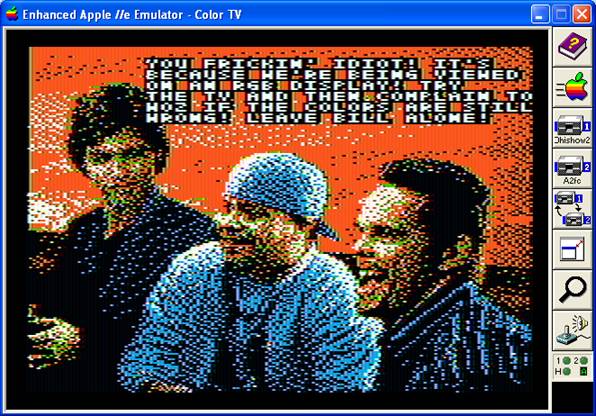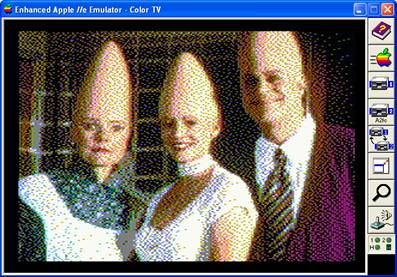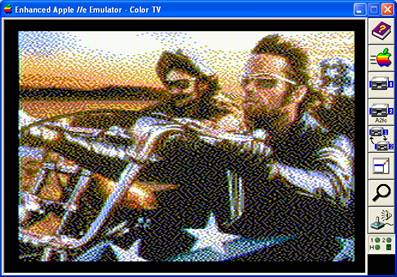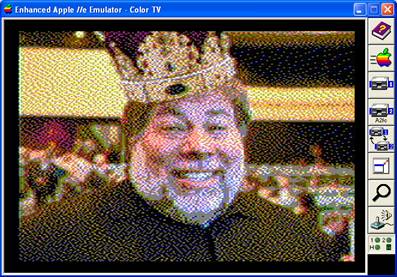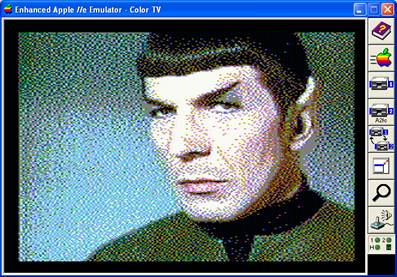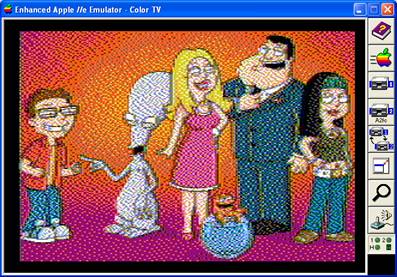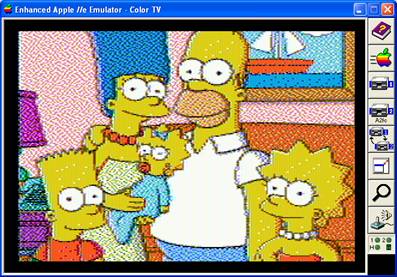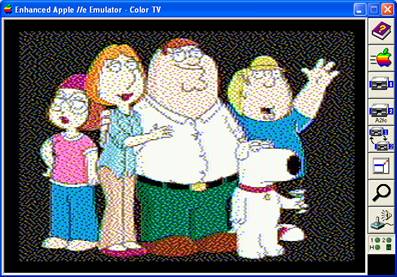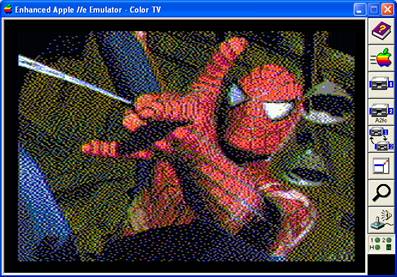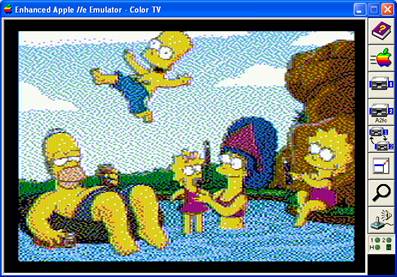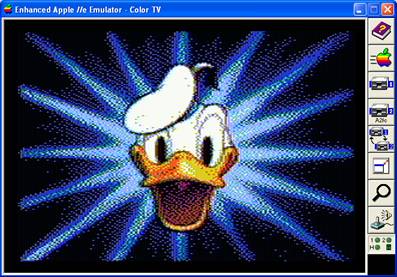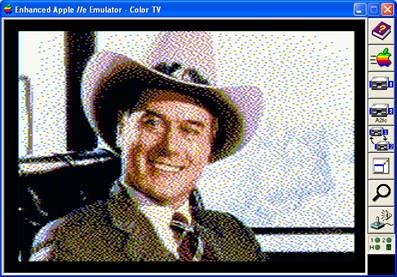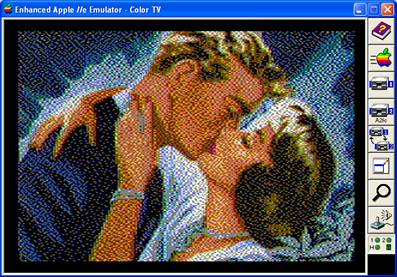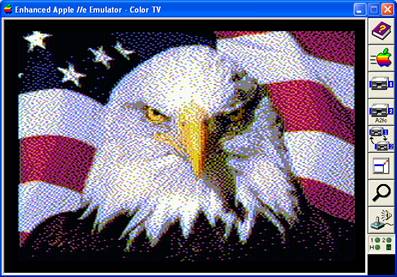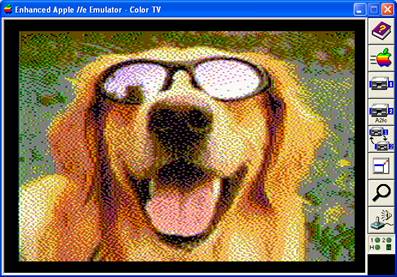Disclaimer – Setting Realistic Expectations for Apple II Colors in Images Converted using Bmp2DHR
|
|
|
|
|
High Quality Images
with more contrast work best.
|
Apple II colors are
both different and more limited.
|
The appearance of
output is often beyond your control.
|
|
|
|
|
|
|
|
Bmp2DHR provides
Apple IIe output of Modern RGB Images for display
on real Apple II’s and emulators. While every effort
has been made by the Author (Bill Buckels) to implement suitable
transformation methodology to convert these Modern Images as closely as
possible to the original, results will vary widely due to several factors, so
your expectations must be realistic to make an informed evaluation of the
quality of Bmp2DHR’s output. Aside from preparation of input files, the
single most important factor affecting the appearance of a converted image is
the type of display that it is viewed on. |
|
|
|
|
|
|
|
|
All of the Apple II’s graphics with the exception of Apple IIgs Super Hi-Res (SHR) Graphics are best displayed on an Apple IIe or an Apple IIc equipped with an NTSC Television or an NTSC composite monitor, or in an emulator that provides good NTSC display like Sheldon Simms AppleWin NTSC.
The Apple IIgs is not capable of displaying of a properly converted DHGR or HGR image correctly, nor is an Apple IIe equipped with an RGB display capable of displaying HGR and DHGR correctly. HGR and DHGR were intended for use on an NTSC composite color or monochrome monitor or a color or black and white NTSC television.
|
Original Image –
24-Bit BMP Input File
|
|
|
Apple IIgs RGB
Display - Bmp2DHR DHGR conversion - tohgr DHGR NTSC
palette |
Apple IIgs RGB Display - Bmp2DHR DHGR conversion - tohgr DHGR NTSC palette |
|
|
|
|
Apple IIgs RGB Display - Bmp2DHR HGR conversion - tohgr HGR NTSC palette |
Apple IIgs RGB Display - Bmp2DHR HGR conversion - tohgr HGR NTSC palette |
|
|
|
The HGR and DHGR Color Standard – the NTSC Color Television
When the Apple II came out on June 10, 1977, a new video mode had been added; 280×192 high-resolution graphics (HGR) with a color resolution of 140 x 192. Apple did not manufacture or sell displays of any kind, instead recommending users plug-into their television sets. And so the HGR and DHGR color standard was established, and Bmp2DHR “rolls with that”!
Shortly after the Apple IIe was introduced in 1983, double high-resolution graphics (DHGR) was also introduced, but it wasn’t until 1985 that Apple Computer began to sell color monitors, beginning with a Digital RGB monitor (the Monitor 100 complete with its own video card), with different HGR and DHGR display characteristics than a “real” Apple II NTSC display (a television set)! What this meant is that (at least) 2 different sets of HGR and DHGR colors were then in use!
Apple later sold Analog RGB color monitors for the Apple II with different HGR and DHGR display characteristics than either their Digital RGB Monitor or an Apple II NTSC display, which meant that (at least) a third set of HGR and DHGR colors were then in use. At least a fourth and a fifth set of HGR and DHGR colors followed with the Apple IIgs.
HGR and DGHR display completely differently on the Apple IIgs in either RGB or composite than they do on an Apple IIe (or Apple IIc); the colors are differently hued, and an RGB display cannot take advantage of the NTSC display’s fringe colors so not only are the colors wrong, but the number of available colors is drastically reduced. From Apple’s perspective the Apple IIgs had the “right HGR and DHGR colors” even if they were different from all their other “right HGR and DHGR colors” but as you can easily understand, in reality that is simply not the case.
Apple IIgs emulators like kegs32 (which accurately displays the colors from the Apple IIgs Analog RGB display) propagate the wrong colors for HGR and DHGR. Using the kegs32 RGB conversion palette will provide somewhat better results for the Apple IIgs DHGR RGB display (depending on your taste), so separate DHGR images converted in Bmp2DHR using NTSC and RGB palettes respectively can be produced for the Apple IIe NTSC and Apple IIgs RGB displays. But HGR images produced using RGB conversion palettes are generally a mess and should be avoided. The fact that the Apple IIgs display is both inferior and wrong is inescapable, and RGB conversion palettes will generally result in a greater degree of noticeable undesirable artifacts than NTSC conversions. The Apple IIgs RGB display with its “crispier” appearance is better suited to converted pixel art than converted continuous tone images.
|
Apple IIgs RGB Display - Bmp2DHR DHGR conversion – kegs32 RGB palette |
Apple IIgs RGB
Display - Bmp2DHR DHGR conversion – kegs32 RGB palette |
|
|
|
To sum-up, when it comes to converting, there is a major technical difference between the correct colors on the Apple IIe and Apple IIc NTSC display, and their IIgs “equivalents”; the color distance in Apple Computer’s IIgs palette isn’t comparatively balanced. The Apple IIgs display is an emulator with the wrong colors.
The HGR and DHGR Monochrome Standard – the NTSC Black and White Television
While it is obviously not possible to use the wrong palette on a Monochrome conversion, the RGB display with its “crispier” appearance is still inferior to its NTSC counterpart (the television). A television doesn’t really have pixels and due to composite artifacting, even with a 25% reduced color bleed, Bmp2DHR’s Monochrome Output from a Modern Color Input File will appear more like a Grey-Scale Rendering on the NTSC display.
|
Apple IIgs RGB Display - Bmp2DHR DHGR conversion - Monochrome palette |
Apple IIgs RGB Display - Bmp2DHR DHGR conversion - Monochrome palette |
|
|
|
|
Apple IIe NTSC Display - Bmp2DHR DHGR conversion - Monochrome palette |
Apple IIe NTSC Display - Bmp2DHR DHGR conversion - Monochrome palette |
|
|
|
When the IIgs display and Apple Computer’s Apple IIe and IIc RGB displays were introduced, the computing world in general seemed for the most part to consider clear sharp pixels in an image to be “more correct” than their NTSC counterparts. WSIWYG seemed to drive the industry which was preoccupied with crisp pixel graphics desktops. But the Apple II Monochrome Standard did not evolve from pixels as we know them today. Paper output did not match screen output. Apple Computer’s primary efforts were focused on providing the higher-end Macintosh computer with WSIWYG but the NTSC television and composite monitor with their artifact colors or Monochrome “grey-scale” remained the standard display on the Apple II.
Bmp2DHR “rolls with that”! While Bmp2DHR provides high-quality Monochrome dithered output which is better from what I see than anything that the IIgs has to offer, it is an inescapable fact that an RGB presentation of HGR or DHGR screen output is just as wrong as the wrong colors on the IIgs display and the Apple IIe and IIc RGB display. Bmp2DHR’s output is targeted at the NTSC display on an Apple IIe or Apple IIc whether Monochrome or Color.
Correctly Colored HGR and DHGR Output
|
Apple IIe NTSC Display - Bmp2DHR DHGR conversion - tohgr DHGR NTSC palette |
Apple IIe NTSC Display - Bmp2DHR DHGR conversion - tohgr DHGR NTSC palette |
|
|
|
|
Apple IIe NTSC Display - Bmp2DHR HGR conversion - tohgr HGR NTSC palette |
Apple IIe NTSC Display - Bmp2DHR HGR conversion - tohgr HGR NTSC palette |
|
|
|
|
Apple IIe NTSC Display - Bmp2DHR HGR conversion - tohgr DHGR NTSC palette |
Apple IIe NTSC Display - Bmp2DHR HGR conversion - tohgr DHGR NTSC palette |
|
|
|
Bmp2DHR comes with no guarantee or warranty of any kind. But even if it did, it would not be guaranteed for fitness of use for the Apple IIgs, nor for the Apple IIe or Apple IIc with an RGB display. In fact, output from Bmp2DHR on any display that is not an NTSC display is almost guaranteed to be just as wrong as the HGR and DHGR colors and the Monochrome Rendering on those displays, or you can return Bmp2DHR for a full refund. Since Bmp2DHR is absolutely free, a full refund is guaranteed as well.
Download Bmp2DHR
Bmp2DHR converts monochrome, 16 color, 256 color, or 24 bit Version 3 uncompressed BMP files (without color-space info), to standard Apple II Hi-res Graphics (HGR) files, Double Hi-Res Graphics (DHGR) files, or Lo-Res Graphics (LGR) and Double Lo-Res Graphics (DLGR) files that can be loaded in a DOS 3.3 or ProDOS program written in BASIC or C (including Apple II graphics editors and paint programs). Bmp2DHR is a command-line utility written in Ansi C . It runs in text-mode, and comes with source code, so it is portable and can run on almost every modern computer on The Planet. It has been compiled and run in MS-DOS and on Windows, Linux, and Mac OSX. It was written for educational purposes (and “for the hellery of it”), uses “standard parts” combined with original code written by its primary author (Bill Buckels) and others (see attributions in the source code and documentation), and has only one main restriction; you must agree that its primary author and the other “contributors” are not liable in any way for its use and distribution , and the use and distribution of its documentation, demos, and the other related baggage that it comes with.
Win32 and latest version complete with source: http://www.appleoldies.ca/cc65/programs/dhgr/bmp2dhr.zip
MS-DOS: http://www.appleoldies.ca/cc65/programs/dhgr/bmp2dhrMSDOS.zip
Other: (Linux, OSX): http://hoop-la.ca/apple2/appleoldies/bmp2dhr/
Bill Buckels bbuckels@mts.net
December 25, 2014
Additional DHGR Conversions – A Sampler
|
|
|
|
|
|
|
|
|
|
|
|
|
|
|
|
|
|
|
|
|
|
|
|