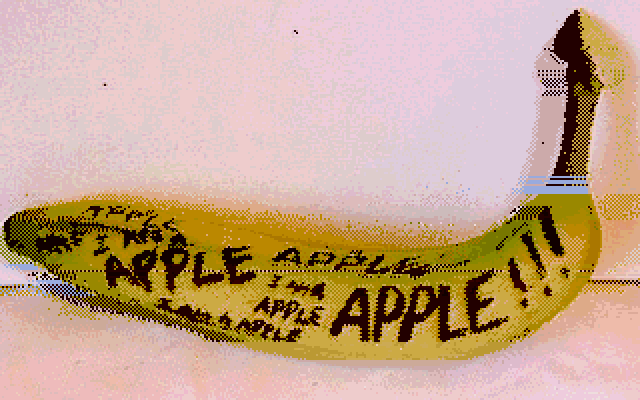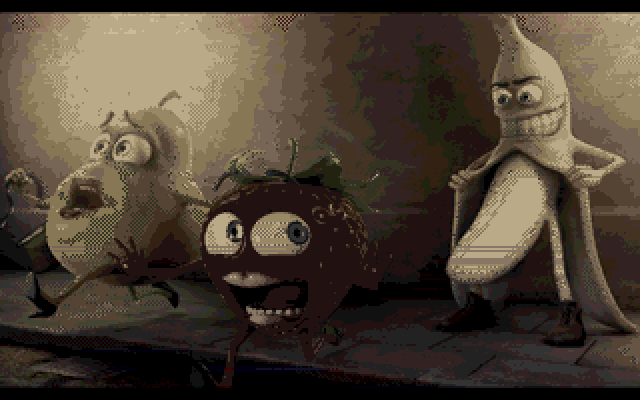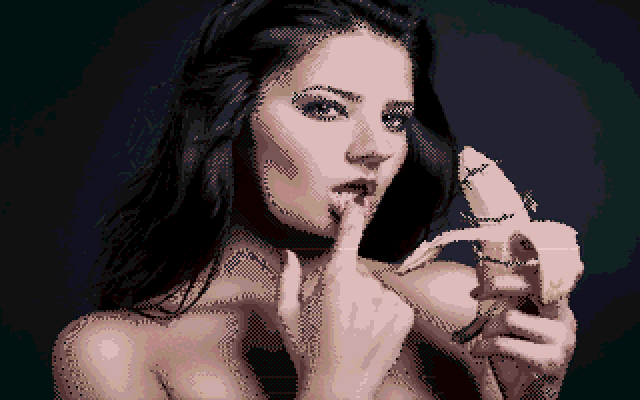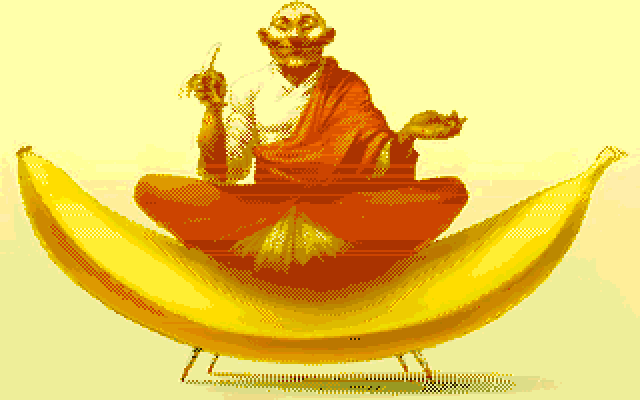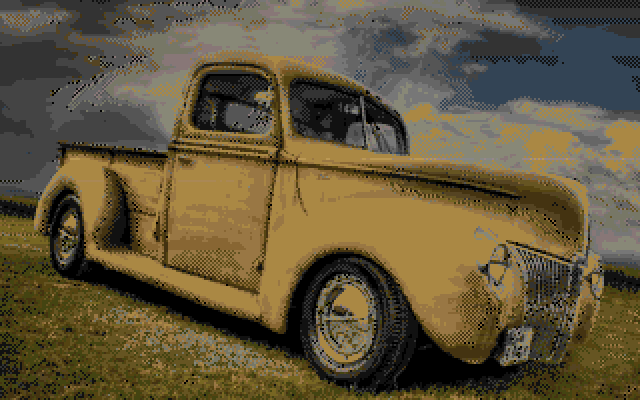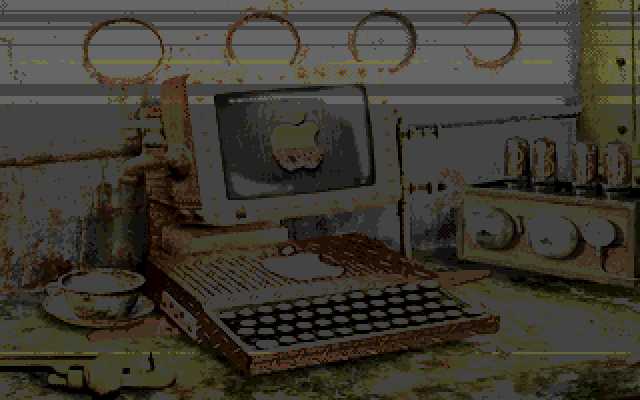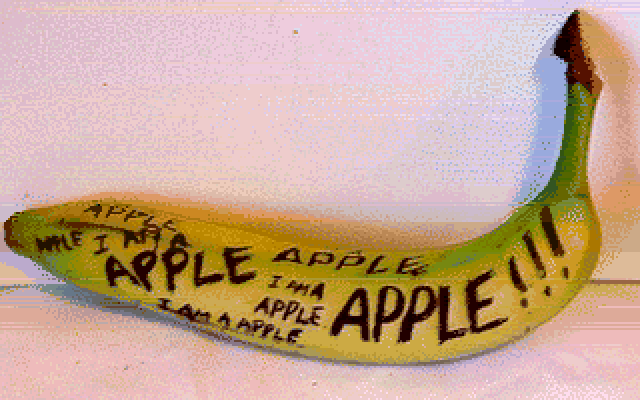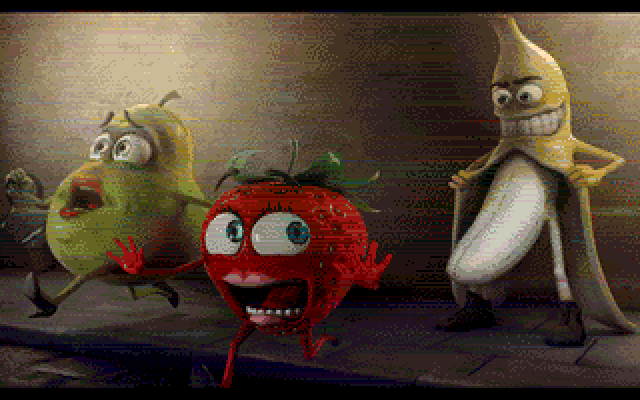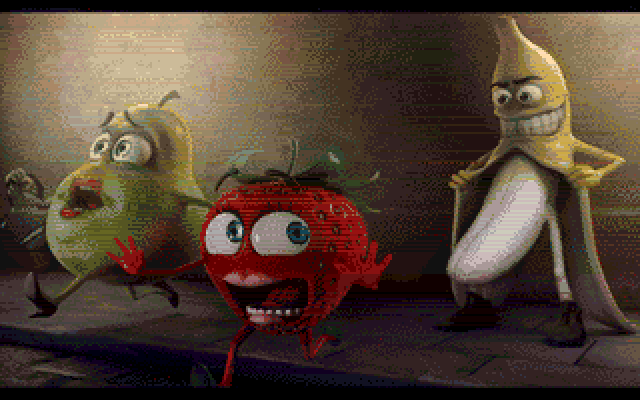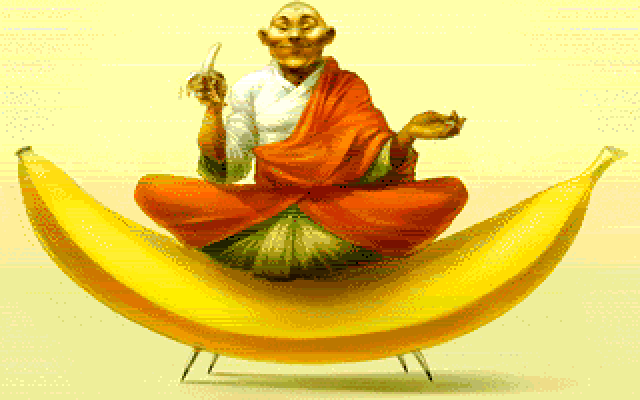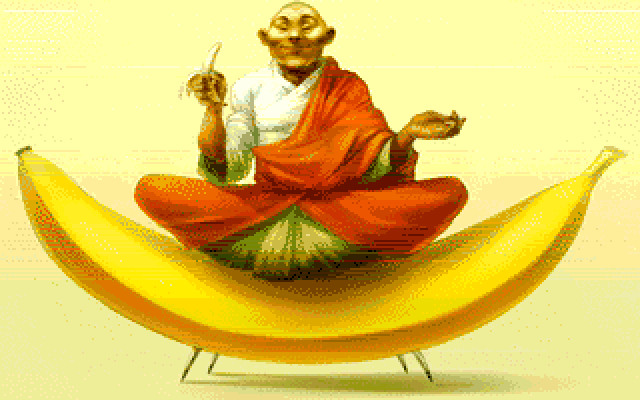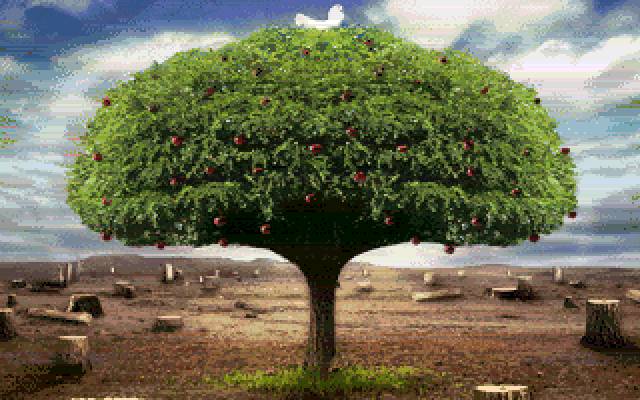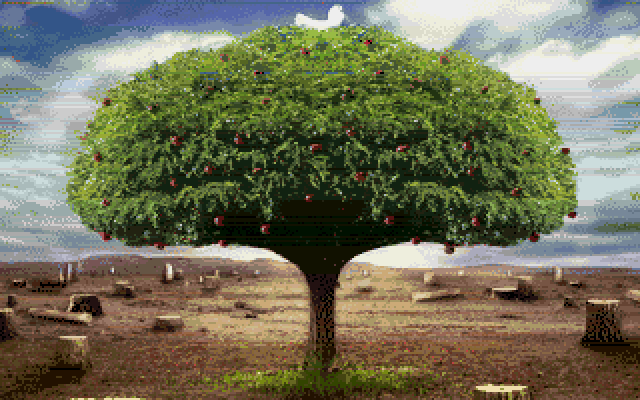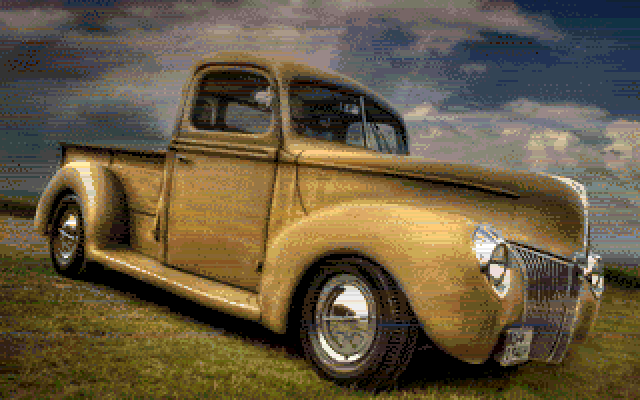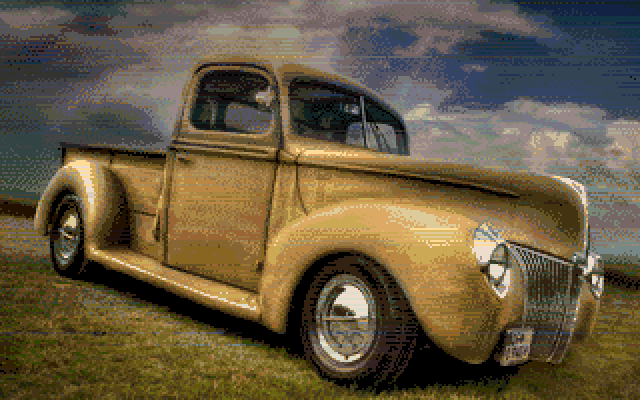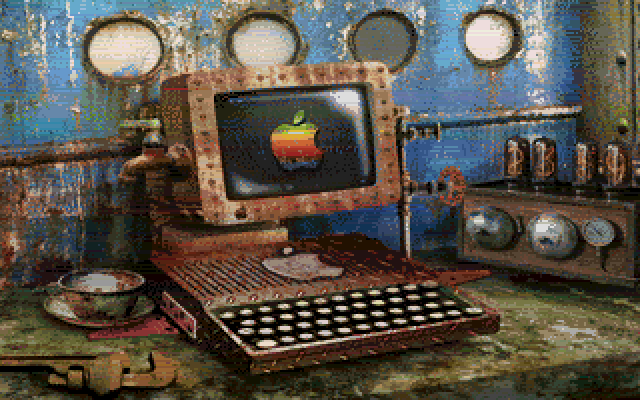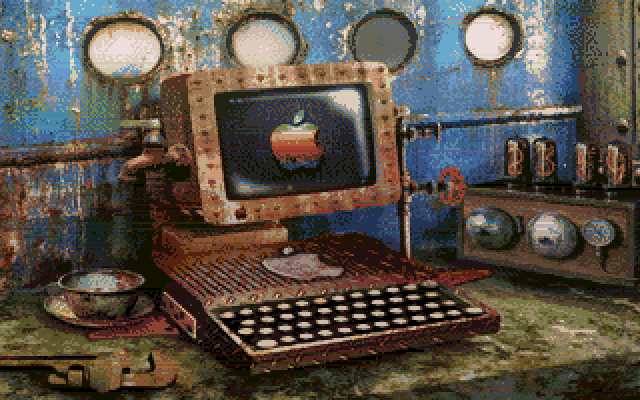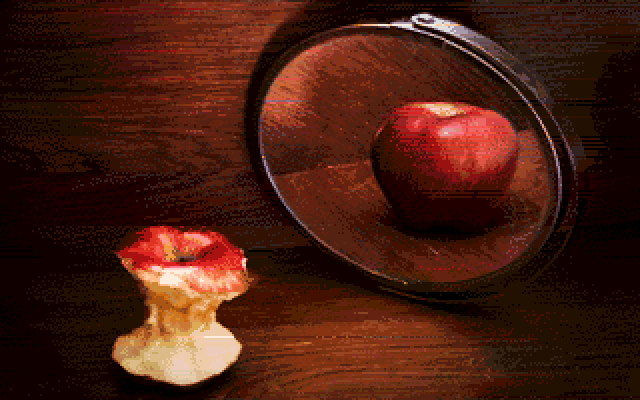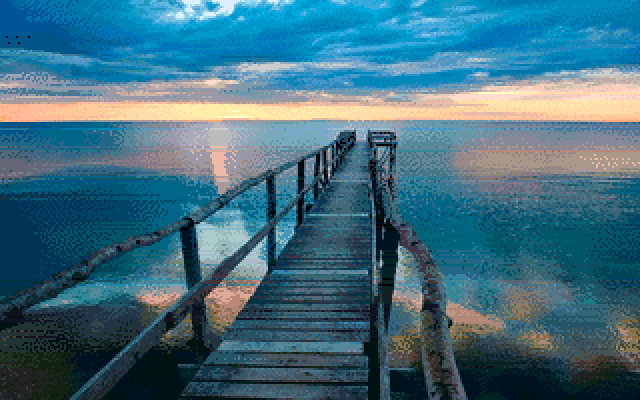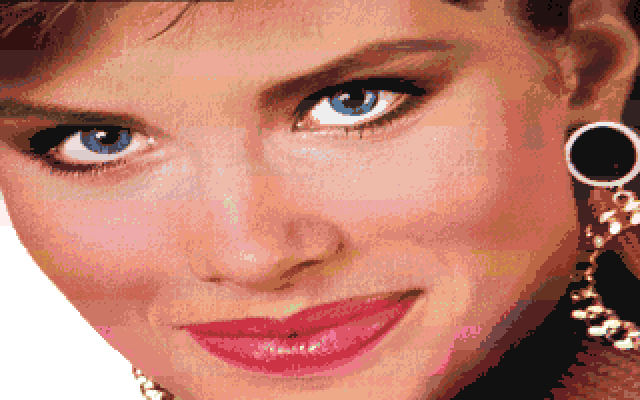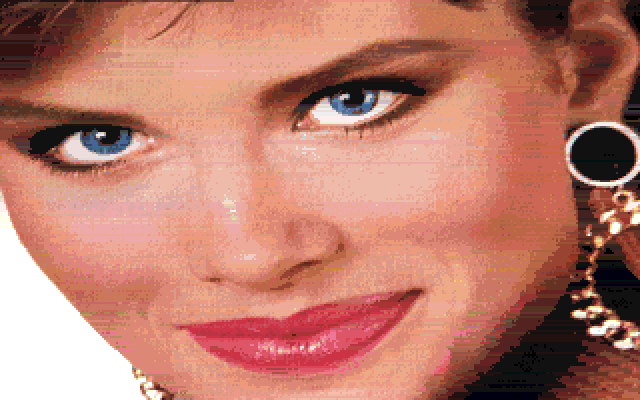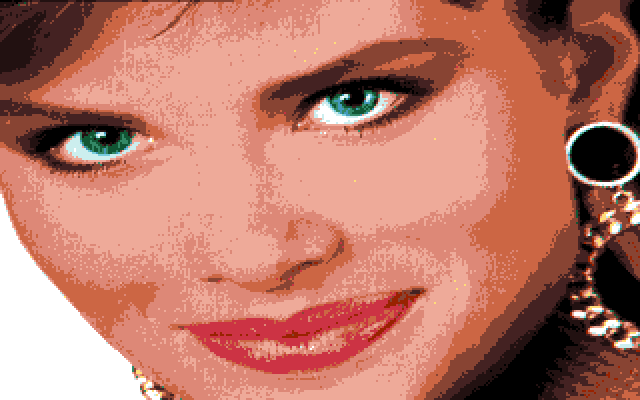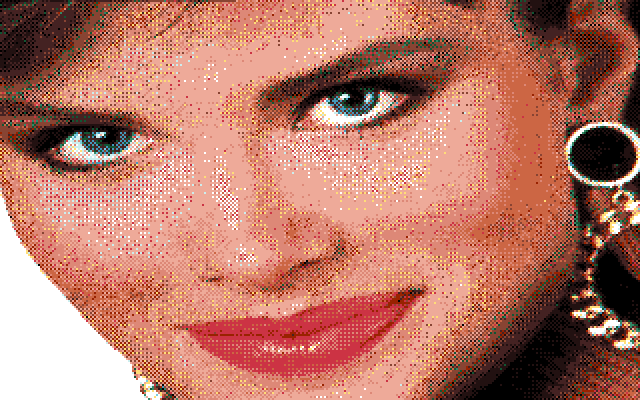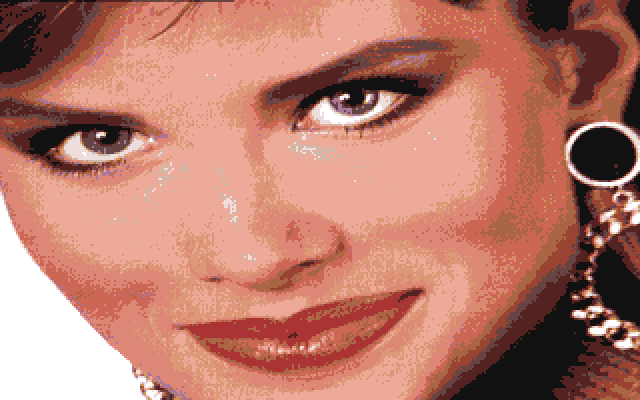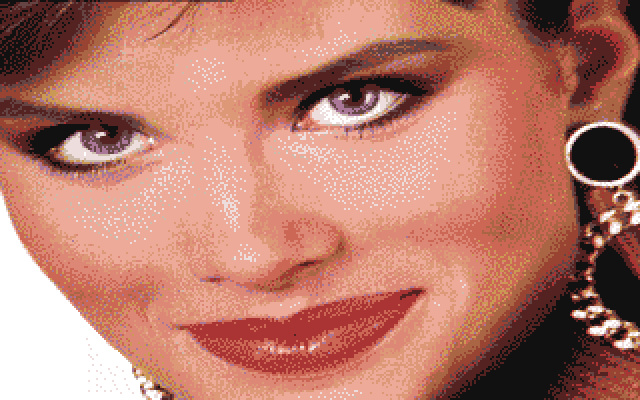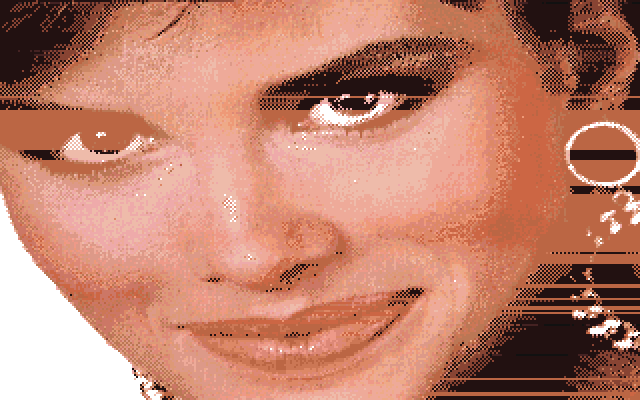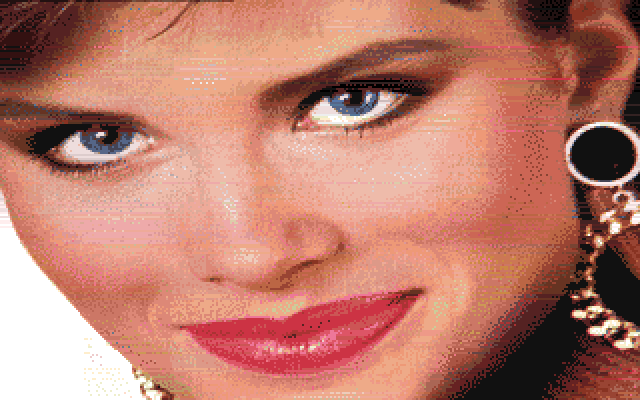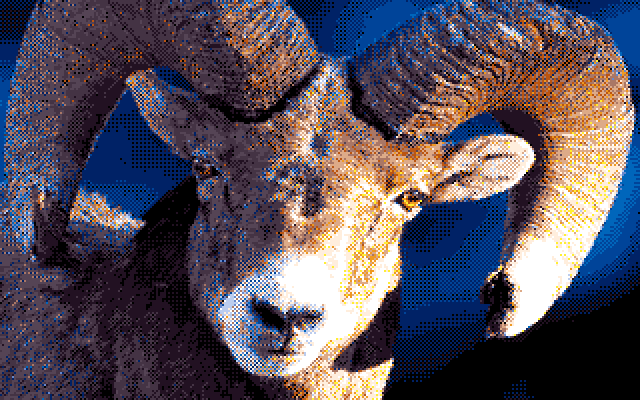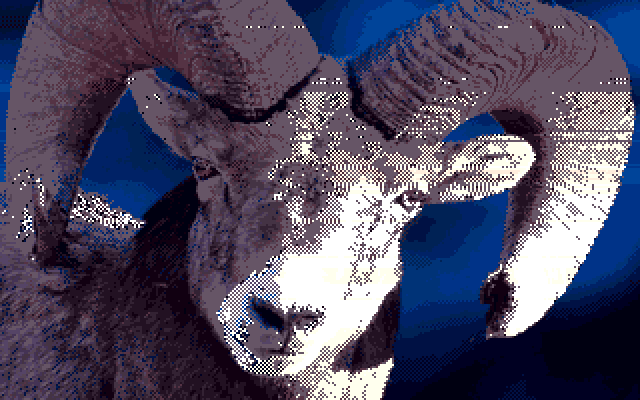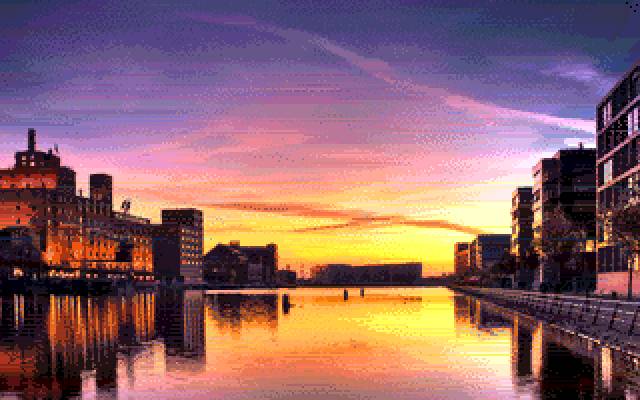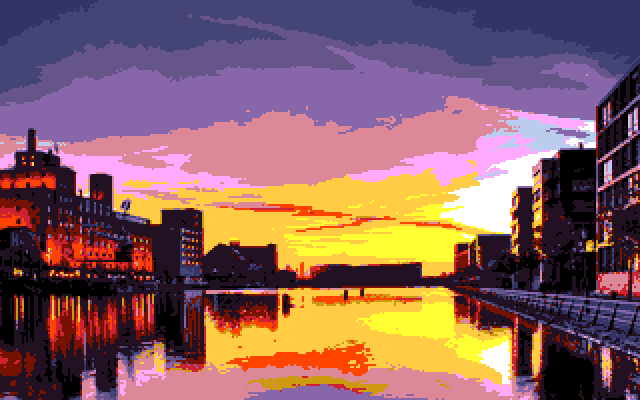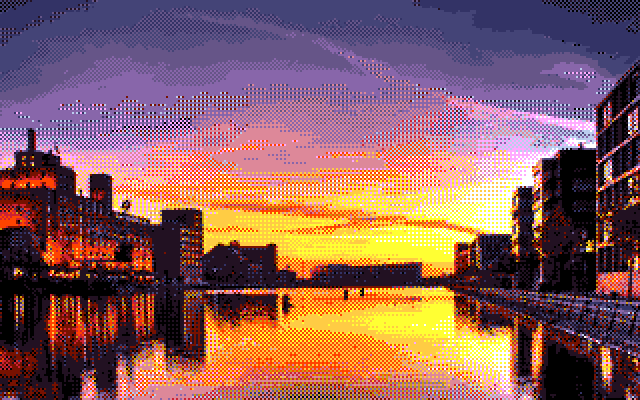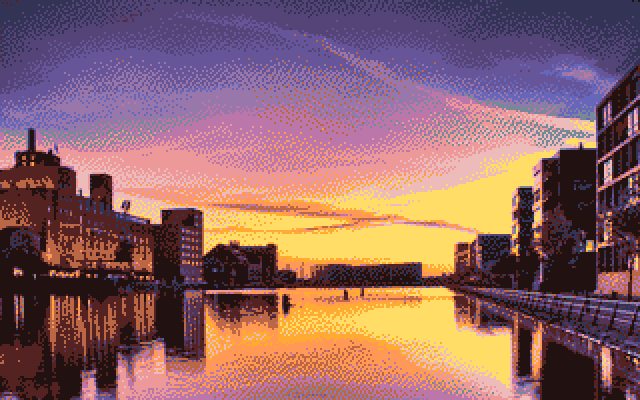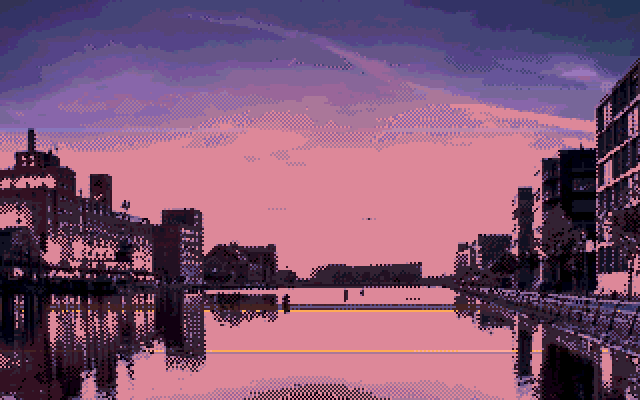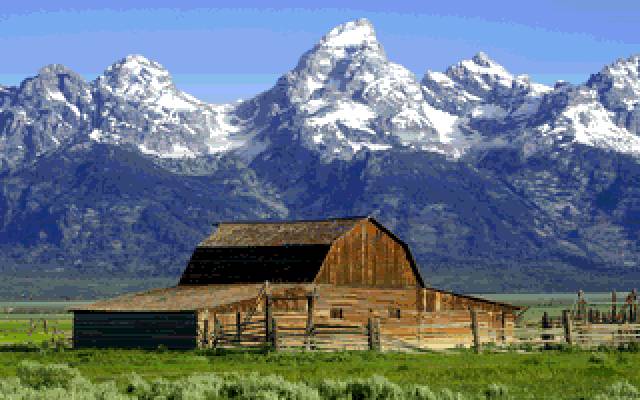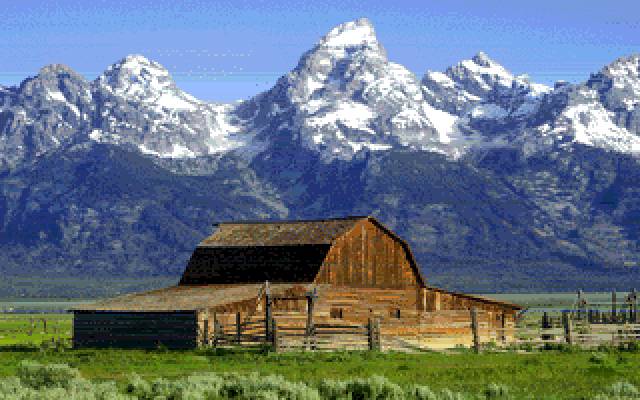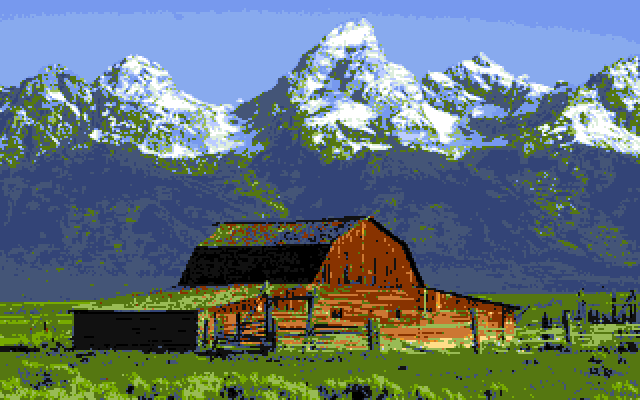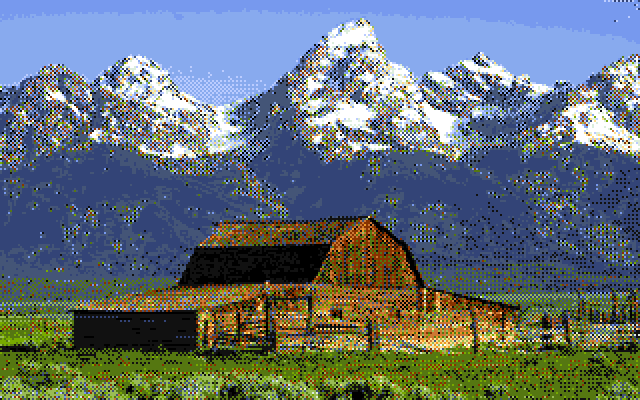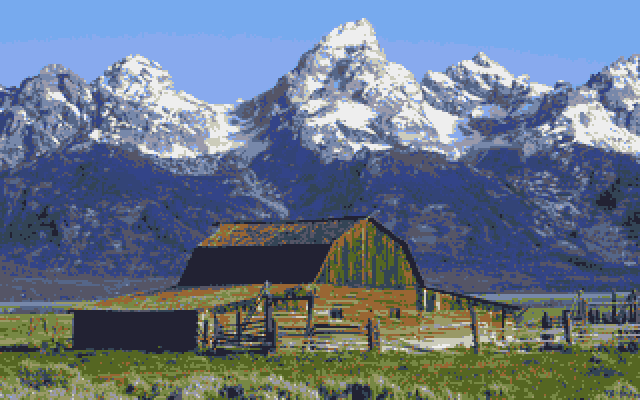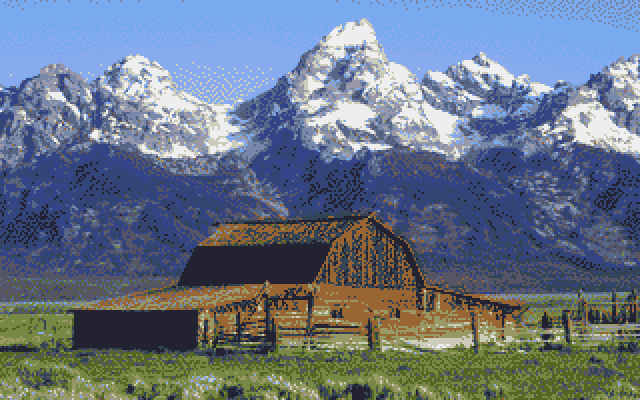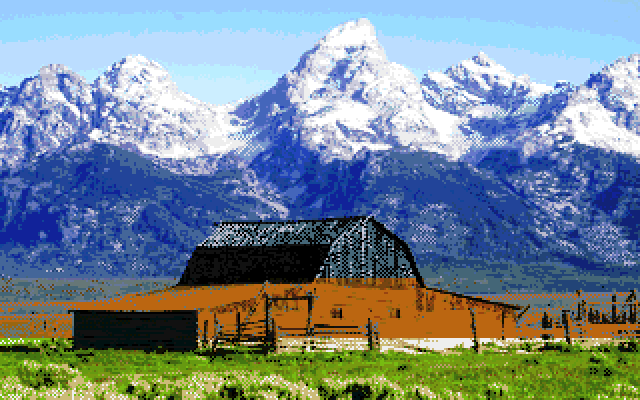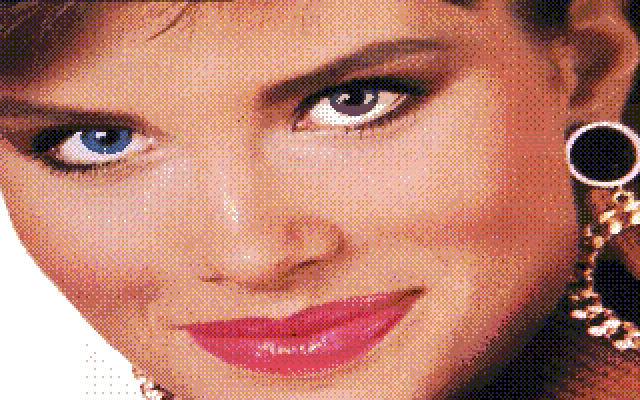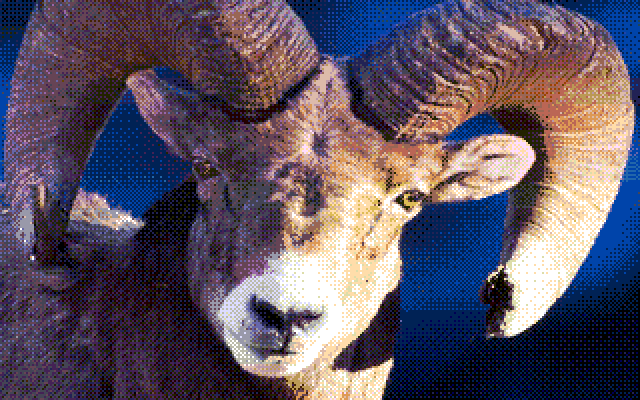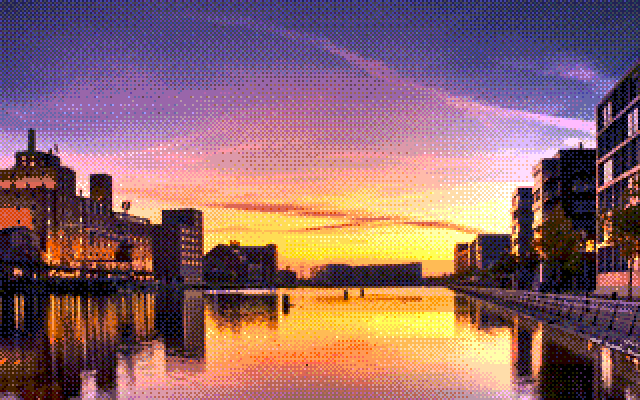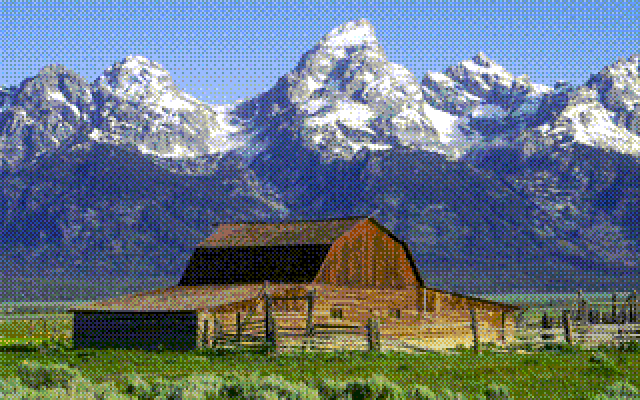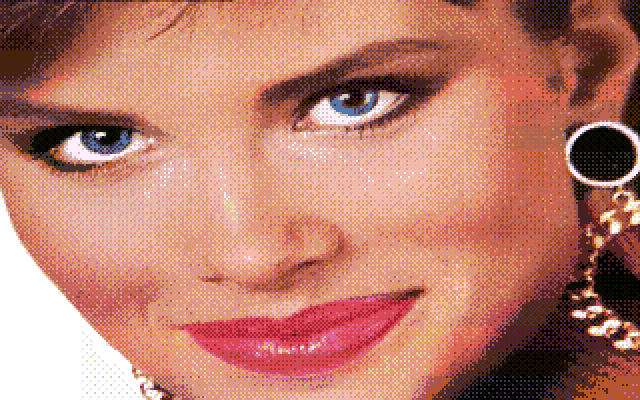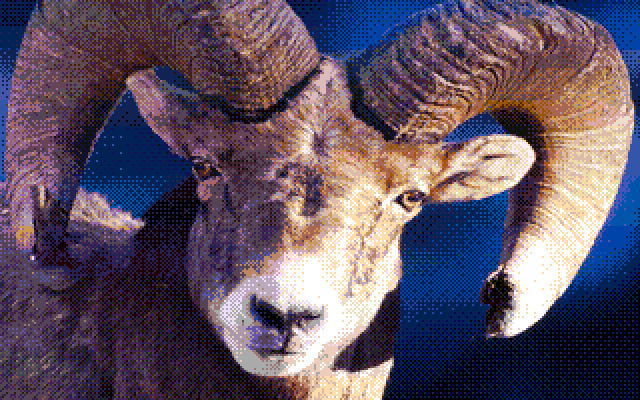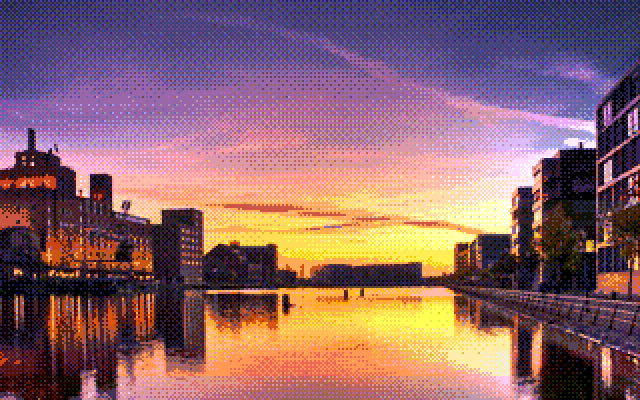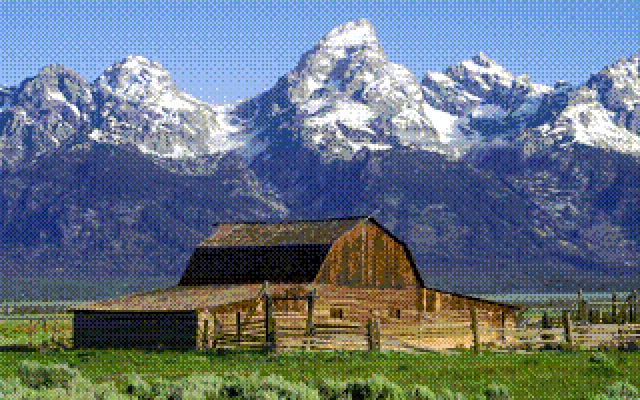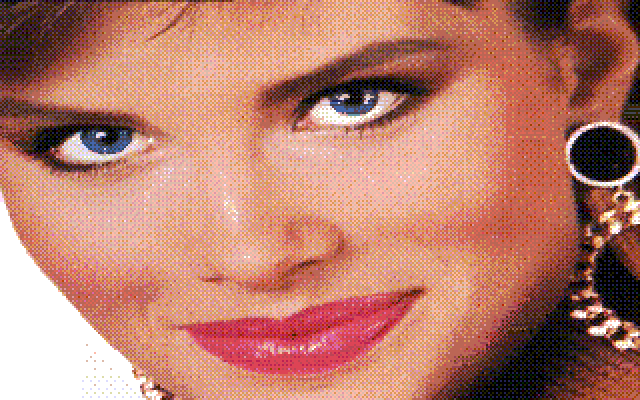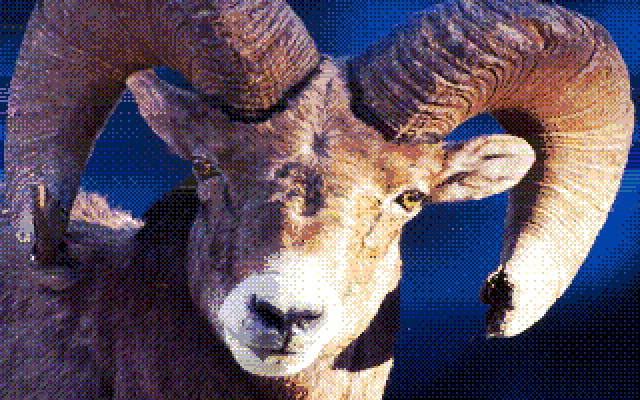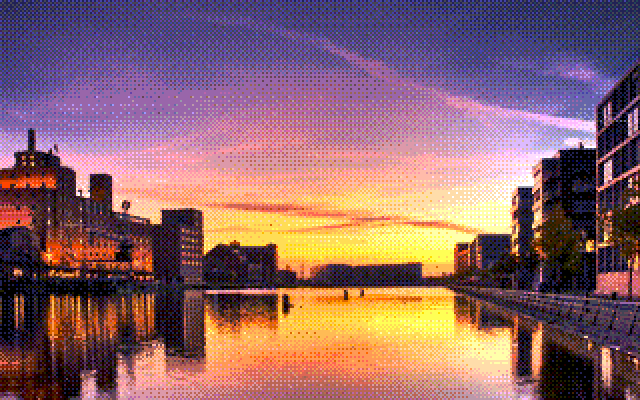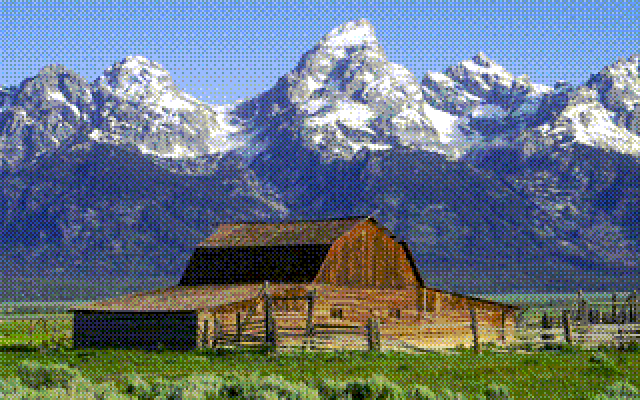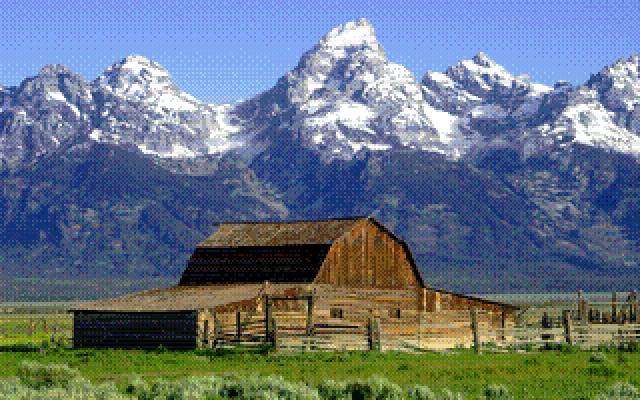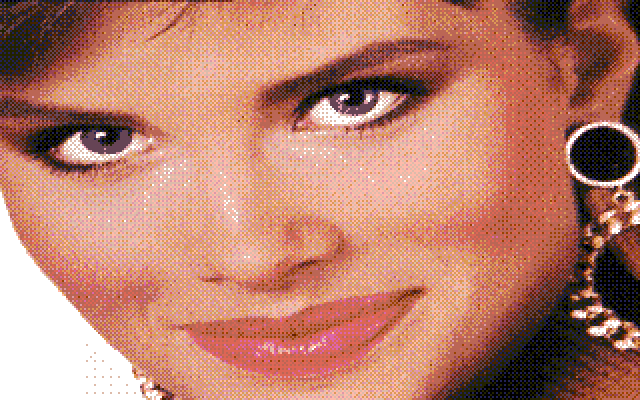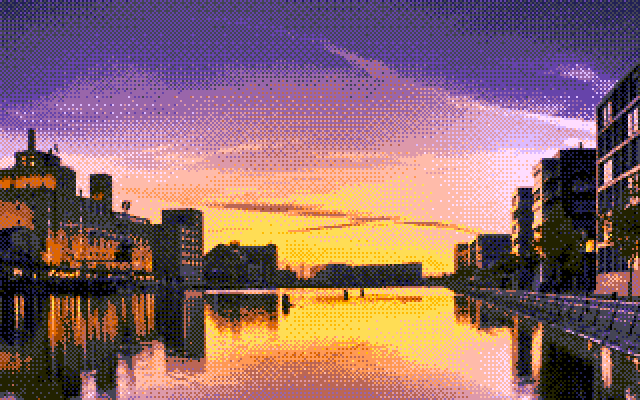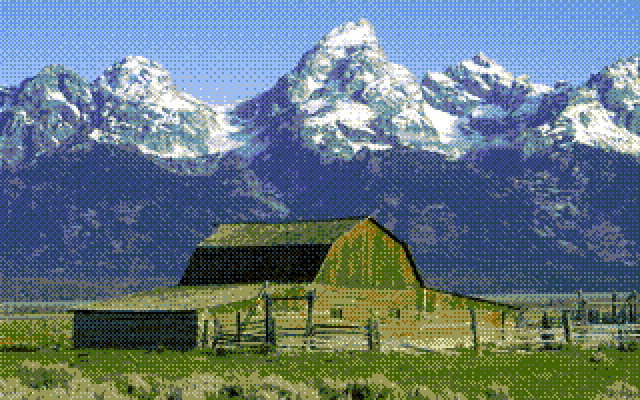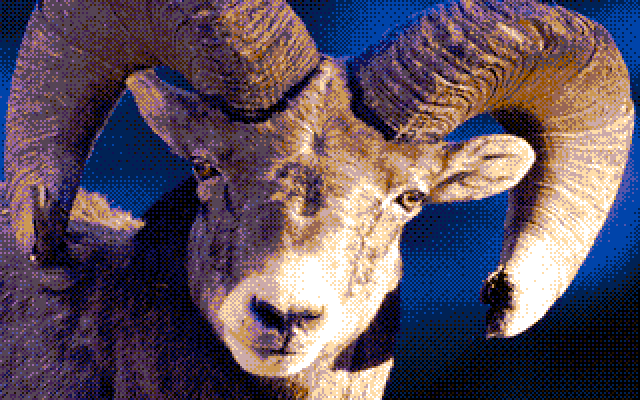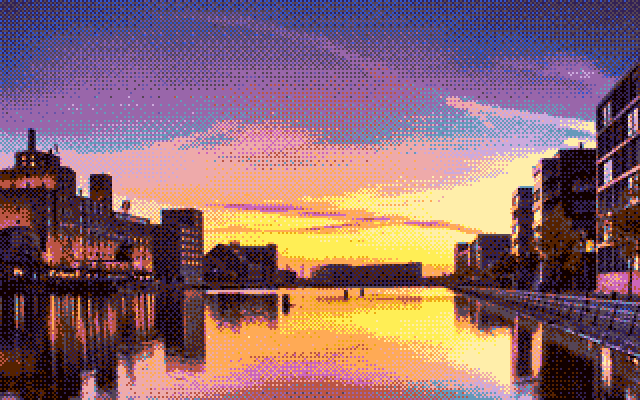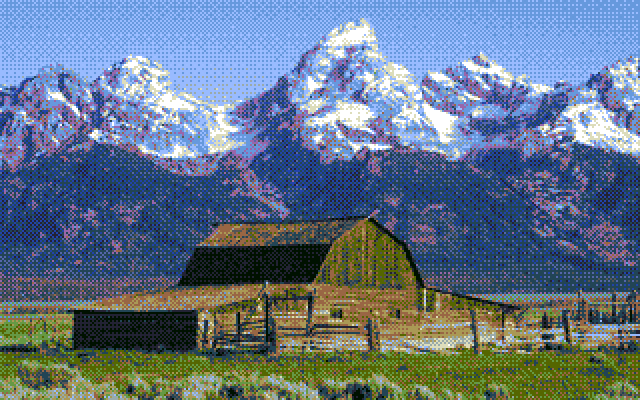Apple IIgs Super Hi-Res (SHR) Converter Output Comparison – A2B and SuperConvert and Special Guest Convert3200 - Summer 2015
Table of Contents
Forward
– Comparing Apples to Bananas (A2B)
Converted
GIF File Comparison – Girl256
Equivalent
SuperConvert and A2B Output
Converted
24-bit Input File Comparison – RAM
Equivalent
SuperConvert and A2B Output
Converted
24-bit Input File Comparison – SUNDOWN
Equivalent
SuperConvert and A2B Output
Converted
24-bit Input File Comparison – TETONS
Equivalent
SuperConvert and A2B Output
Alternatives
to SuperConvert Multipalette output – 16-palette IBM-PC Style
Alternatives
to SuperConvert Multipalette output – 200-palette IBM-PC Style
Single
Palette Alternatives to Pattern Dithering – IBM-PC Style
Sample
Slideshows (Thousands of SHR files)
Additional
Development and Downloads
Conclusions
About This Article
Forward – Comparing Apples to Bananas (A2B)
The A2B converter is really called “A2FCBmp” and because I became tired of typing the name in full on the command line, I shortened it to A2B. For the purpose of this article, we can just go ahead and think of the A2B converter as the “Apples to Bananas converter” and dispense with the formalities.
On May 28, 2013 I started to become interested in SHR. In a little over 2-years in my spare time, and several converters and display programs later, the SHR output from the A2B converter that you see here is what I have been able to accomplish, along with converters that run on most modern computers (and do not exclusively convert to SHR but to all the Apple II graphics modes) and other related software that runs on the Apple II. The A2B converter is compatible with modern graphics utilities and uses modern methods, but most of what I have done was available at the time SuperConvert was a commercial product being actively developed.
However, since I had been working professionally with true color images almost since their inception on the IBM-PC, by 1989 I had the “blinders-on” and did not glance side-ways to trailing edge displays like SHR. By 1991 I was developing for true color VGA and this was all “old hat”. I was never aware of SuperConvert. To make things even worse, most of the opinions I read on the topic of SHR in 2015 seem to be filled with knowledge gaps that lead to preconceptions that get in the way of making continuous tone images conversions on the SHR display much better, but I am muddling through somehow.
When you look at my conversions by themselves what you will likely see are thumbnail images fairly similar to what you see in any modern web browser, or what you may have seen on the IBM-PC when the IIgs was young. This is for very good reason. I use exactly the same techniques that the IBM-PC developers of the day used to create the GIF files that Apple II users seemed to like so much back then. I also use exactly the same techniques as other modern developers like Brendan Robert, Sheldon Simms, and everyone else. We innovate within a framework of standard parts and we make our own colors based on well understood and common methods. But it was not that way on the IIgs “back in the day” when programmers wrote their own parts in a comparative vacuum, to what we have today.
After 2 years of development, in October 1995 Brutal Deluxe Software released an SHR graphics converter called Convert3200 as a commercial product providing what I call the “Gold Standard” for Apple IIgs Mode320 “multipalette” and Mode3200 “Brooks mode” SHR graphics converters. Like my A2B converter, Convert3200 provides support for conversion to 1-palette, 16-palette, and 200-palette colored SHR output. According to the Convert3200 documentation, the reason that Brutal Deluxe initially wrote Convert3200 beginning circa 1993 is “there wasn't a 3200 colors graphic converter for the IIgs”. By the time it was released Brutal Deluxe had used Convert3200 to produce the Mode3200 graphics for several programs that did not have “inherent incompatibility” with the Apple IIgs. These are not “simple display programs”. Convert3200 saves its SHR output to the Apple Preferred Picture Format (APF) (ProDOS FileType $C0,$002) specified and recommended by Apple Computer, last revised by Apple in November 1991.
As for other “normal formats”; in September 1990, Apple Computer officially published the specifications for the “normal” Mode3200 200-palette file format (ProDOS FileType $C1,$0002). This is the output format provided by the A2B converter for 200-palette output. The M2S utility provided with A2B (which both run on most modern computers) can be used to convert A2B’s output to the “normal” APF format but less programming is needed to display A2B’s “normal” raw output format.
The Apple IIgs can “normally display” 200-palette Mode3200 SHR screen images without problems with the appropriate display software. PicViewer that comes with Convert3200 comes to mind as well as Ron Mercer’s SHRView.
“SuperConvert. In its day, it was as essential to the IIGS user as GraphicConverter is today to the Mac user.” - Steven Weyhrich
SuperConvert 4.0 Copyright 1992-1997 Seven Hills Software Corp. written by Jason Harper with updates by Ian Brumby is a native mode graphics conversion program for the Apple IIgs. It has a wonderful user interface but only offers one rendering option for Multipalette Mode320 SHR output. Brooks Mode3200 output is not supported. It is essentially as useless today for providing SHR output with more than one palette as it was in its day. Rather than provide Brooks Mode3200 output, Super Convert provides a wonderful help system available from its wonderful user interface that states “This inherent incompatibility with normal IIgs functioning makes the 3200 color format completely useless” and goes on to say “you can convert any 3200 color pictures you have into normal formats that might not look quite as good, but don't disrupt normal operation of the Computer.” Now don’t get me wrong on this… this is a valid viewpoint but not one that I share.
SuperConvert’s exclusion of output to “normal formats” is not limited to SHR Mode3200 formats. Output to the legacy graphics formats from previous Apple II models modes like Lo-Res, Double Lo-Res, Hi-Res and Double Hi-Res formats is not supported by SuperConvert. Again this is valid; scope is important in producing any product. This was no “free for all” like A2B and people need to be paid for their “day jobs” but to me this seems like an unnecessary limitation.
Of Multipalette Mode320 output, SuperConvert’s help system says “Compatibility of multipalette pictures is extremely limited except with simple display programs, but they give the absolute best results for images with far more colors than the IIgs can normally display.” Again, I disagree, but for the target market and for the general user this was probably true enough.
SuperConvert’s active development extended over at least a 5-year period (apparently predating its release as a commercial product so it may have been longer) and ended over a decade after the Apple IIgs first offered the hardware to support displaying 16-palette Mode320 SHR screen images without “inherent incompatibility with normal IIgs functioning”. SuperConvert’s help system talks authoritatively about “true color images”. An unsuspecting modern user (like a Mac user who is familiar with GraphicConverter) could very easily be misled to the assumption that SuperConvert’s “essential” Mode320 Multipalette output of converted continuous tone images provide the “absolute best results” that the Apple IIgs SHR display hardware has to offer. That would be a shame because SuperConvert’s Multipalette output is not very good. In fact it is very bad.
The following informal comparison of Mode320 Multipalette SHR output and Mode3200 200-palette “Brooks” mode output from SuperConvert and A2B from continuous tone images of varying qualities should help the modern user to arrive their own conclusions regarding the essence of SuperConvert. Unfortunately since SuperConvert does not provide Mode3200 output, the modern user will need to evaluate A2B’s output based on its own merit. This will only serve to show how bad SuperConvert’s Multipalette output is, but I feel that this is a necessary exercise for the uninitiated not to mention that I get to show-off more of A2B’s conversions. Later in this article Convert3200’s output will also be used to provide some additional objective evidence to overcome the essence of SuperConvert’s lack of support for reasonable SHR output beyond a single palette.
|
Input Image – 320 x 200 x 33520 unique 24-bit colors
SuperConvert – Multipalette dithered – 39 unique IIgs colors
Input Image – 320 x 200 x 31301unique 24-bit colors
SuperConvert – Multipalette dithered – 34 unique IIgs colors
Input Image – 320 x 200 x 22434 unique 24-bit colors
SuperConvert – Multipalette dithered – 25 unique IIgs colors
Input Image – 320 x 200 x 23108 unique 24-bit colors
SuperConvert – Multipalette dithered – 45 unique IIgs colors
Input Image – 320 x 200 x 53593 unique 24-bit colors
SuperConvert – Multipalette dithered – 40 unique IIgs colors
Input Image – 320 x 200 x 49585 unique 24-bit colors
SuperConvert – Multipalette dithered – 22 unique IIgs colors
Input Image – 320 x 200 x 38918 unique 24-bit colors
SuperConvert – Multipalette dithered – 30 unique IIgs colors
Input Image – 320 x 200 x 53979 unique 24-bit colors
SuperConvert – Multipalette dithered – 29 unique IIgs colors
Input Image – 320 x 200 x 40416 unique 24-bit colors
SuperConvert – Multipalette dithered – 33 unique IIgs colors
Input Image – 320 x 200 x 24557 unique 24-bit colors This mid-tones in this input image were reduced by 30% before scaling.
SuperConvert – Multipalette dithered – 42 unique IIgs colors
Input Image – 320 x 200 x 49164 unique 24-bit colors This input image is scaled from a photo taken about 10 minutes from where I live.
SuperConvert – Multipalette dithered – 54 unique IIgs colors
|
A2B – 200 palettes dithered – 274 unique IIgs colors
A2B – 16 palettes dithered – 123 unique IIgs colors
A2B – 200 palettes dithered – 200 unique IIgs colors
A2B – 16 palettes dithered – 108 unique IIgs colors
A2B – 200 palettes dithered – 157 unique IIgs colors
A2B – 16 palettes dithered – 88 unique IIgs colors
A2B – 200 palettes dithered – 234 unique IIgs colors
A2B – 16 palettes dithered – 124 unique IIgs colors
A2B – 200 palettes dithered – 281 unique IIgs colors
A2B – 16 palettes dithered – 117 unique IIgs colors
A2B – 200 palettes dithered – 148 unique IIgs colors
A2B – 16 palettes dithered – 81 unique IIgs colors
A2B – 200 palettes dithered – 165 unique IIgs colors
A2B – 16 palettes dithered – 96 unique IIgs colors
A2B – 200 palettes dithered – 251 unique IIgs colors
A2B – 16 palettes dithered – 113 unique IIgs colors
A2B – 200 palettes dithered – 228 unique IIgs colors
A2B – 16 palettes dithered – 105 unique IIgs colors
A2B – 200 palettes dithered – 290 unique IIgs colors
A2B – 16 palettes dithered – 108 unique IIgs colors
A2B – 200 palettes dithered – 267 unique IIgs colors
A2B – 16 palettes dithered – 134 unique IIgs colors
|
It is probably important to note that most of the functionality that SuperConvert provides related to manipulating output that is not exclusive to the Apple IIgs is commonly available on modern computers in many graphics toolsets. For the purposes of this article, SuperConvert also did not want to load my modern jpegs or png files from editors like ImageMagick, TheGIMP, etc. However A2B provides output of an unadorned completely compatible copy of a 24-bit Windows 3.1 BMP file format that SuperConvert likes as well as a GIF file, so after determining that I was getting equivalent or better results from the BMP files, I did not reduce anything to GIF. I could not have helped SuperConvert show us any better output unless I started to mess with palettes and frankly because the Multipalette output is so bad anyway, it was not worth the effort to me. Also of particular annoyance to me is that SuperConvert never fully capitalized error-diffusion dithering. This is unfinished code from my view, all of it. It seems to me that Jason Harper was badly missed.
So really, when it comes to 320x200 SHR output, SuperConvert is just a good IIgs menu system with crippled functionality limited to reasonable single palette SHR output which we will look at in the formal comparison that follows.
But I know enough to also know that based on the evidence, Jason Harper could have done more with SHR output than I ever will, and as far as his previous converter ][gif, he could have done much better with that too, if Jason had the access to information that we take for granted today. Just take a look at some of my previous work with A2B’s and B2D’s DHGR conversions and you will see more results from standard parts and information that is now at the fingertips of today’s average programmer even for the older Apple II graphics modes.
I also want to note that while A2B works wonderfully, none of it is my idea, and for the most part it is built with very common standard parts, and it uses standard color space that has been well understood since 1931 and includes support not only for the old NTSC Rec. 601 coefficients, but also for transitional SMPTE 240M, sRGB, Rec. 709, and even for Rec.2020. The dithering may be my own but is based on Atkinson pattern with a full color bleed like Floyd-Steinberg which has been around since 1977, long predating the IIgs and SHR.
Big thanks to Antoine Vignau and Olivier Zardini for everything including Convert3200. Without Convert3200, and the fact that everything in Convert3200 works today, SHR converter developers like Jonas, Sheldon and I wouldn’t have any competition at all except for Jason’s pattern dithering. And thanks but no thanks to Jason for ][gif and SuperConvert. I blame Apple Computer entirely for how everything turned-out. The Mac was both a blessing and a curse. It’s complicated like the essence of SuperConvert and this comparison of the A2B converter’s current output.
Maybe this is too complicated a subject for some of you, so I included lots of pictures that tell most of it. I am also playing “fast and loose” with Steven Weyhrich’s choice of the word “essential” in his description of SuperConvert. Things were bad for the IIgs users when Apple abandoned them. Things were also bad for the Apple IIe users. The technology that was initially applied to Apple II computers seemed to disappear to the Mac. This left everyone stranded. On the PC we enjoyed lots of innovations that were pioneered by Steve Jobs and the Mac developers, but that’s where the money was so we PC programmers just merrily cut code and fed our families through subsequent world domination of Windows versions. This left the Apple IIgs only a niche market for a handful of the faithful like Jason Harper to develop product for.
From my view, Jason’s earlier software effort in ][gif was doomed by a lack of innovation by Apple Computer and not by the fact that Jason gave it away. Certainly it was good enough that nobody else could afford write a better GIF converter for money, so it became the first and as far as I know the only 8-bit thing of its kind. SuperConvert seems to represent a “double-whammy” for Jason Harper. Creative guys like Jason needed information at their fingertips like we have today, but it apparently just didn’t exist in Apple Computer’s “grand scheme of things”. Open sharing of information like we enjoy between ourselves today was unheard of for most people. Things were different on the PC where I was. But on the IIgs I hate to say it, but like the users of the previous Apple II models, information didn’t flow backwards to the IIgs in Apple Computer’s “closed shop”. Suffice to say that from where I sat back then it is amazing that SuperConvert (or Convert3200 for that matter) existed at all.
In many ways this comparison is a tribute to Jason and his work simply because it is now 2015 and we are still talking about ][gif and SuperConvert. On the other hand the guys from Brutal Deluxe are still activelt developing for the Apple IIgs, and getting guys like me involved, so that is probably even more of a tribute. At least that’s how I see all of this.
All the Best,
Bill Buckels
August 7, 2015
Comparing A2B to SuperConvert
This article compares the external segmented palette output from A2B Version 7.0 to the default output from SuperConvert.
This is a limited comparison because:
- Unlike A2B, SuperConvert’s useful 320 x 200 colored SHR output is limited to single palette rendering; non-dithered or dithered.
- Unlike A2B, Super Convert is deliberately not capable of standard colored error-diffusion dithered output, and instead provides something called “pattern dithering”. The help system says “You should almost always choose error diffusion when available.”
- SuperConvert’s Mode320 16-palette (multipalette) output is very bad even when compared to its own single-palette output, despite the fact that Super Convert’s Remap options Help Screen says that multipalette modes “give the absolute best results for images with far more colors than the IIgs can normally display.”
- SuperConvert does not provide 200-palette SHR output at all.
SuperConvert does a reasonable job of single palette rendering but when it comes to SHR 320 x 200 colored output of more than a single palette, SuperConvert fails miserably despite its well written Apple IIgs menus, and despite its reputation and in spite of its documentation.
On the Plus Side:
- Both A2B and SuperConvert work directly with 24-bit color BMP input files so I have used these almost exclusively as input images for both A2B and SuperConvert in this article. Before deciding to use 24-bit BMP input files with SuperConvert, I ran conversions using GIF file equivalents as input files and achieved what I thought were slightly inferior results with single palette SHR output, and slightly different but comparable and equally awful results for 16-palette SHR output.
Converted GIF File Comparison – Girl256
The input image used below for the first comparison started as a 255 color GIF file from the Convert 3200 webpage. It was converted to a 24-bit BMP and the “garbage” on the bottom left was cleaned-up with pure white, but no other changes were made.
A2B Output Only
|
Input Image – 320 x 200 x 256 colors
|
A2B – 16 palettes non-dithered – 86 unique IIgs colors (244 unique 24-bit colors)
|
|
A2B – 200 palettes non-dithered – 227 unique IIgs colors (2089 unique 24-bit colors)
|
A2B – 200 palettes dithered – 183 unique IIgs colors (1073 unique 24-bit colors)
|
Equivalent SuperConvert and A2B Output
|
SuperConvert – 1 palette non-dithered – 16 unique IIgs colors
SuperConvert – 1 palette dithered – 16 unique IIgs colors
|
A2B – 1 palette non-dithered – 15 unique IIgs colors (16 unique 24-bit colors)
A2B – 1 palette dithered – 15 unique colors
|
|
SuperConvert – “Multipalette” dithered – 24 unique IIgs colors
|
A2B – 16 palettes dithered – 83 unique IIgs colors (229 unique 24-bit colors)
|
Converted 24-bit Input File Comparison – RAM
A2B Output Only
|
Input Image – 320 x 200 x 45808 unique 24-bit colors
|
A2B – 16 palettes non-dithered – 100 unique IIgs colors (252 unique 24-bit colors)
|
|
A2B – 200 palettes non-dithered – 243 unique IIgs colors (2835 unique 24-bit colors)
|
A2B – 200 palettes dithered – 204 unique IIgs colors (1258 unique 24-bit colors)
|
Equivalent SuperConvert and A2B Output
|
SuperConvert – 1 palette non-dithered – 16 unique IIgs colors
SuperConvert – 1 palette dithered – 16 unique IIgs colors
|
A2B – 1 palette non-dithered – 16 unique colors
A2B – 1 palette dithered – 16 unique colors
|
|
SuperConvert – “Multipalette” dithered – 24 unique IIgs colors
|
A2B – 16 palettes dithered – 98 unique IIgs colors (237 unique 24-bit colors)
|
Converted 24-bit Input File Comparison – SUNDOWN
A2B Output Only
|
Input Image – 320 x 200 x 45699 unique 24-bit colors
|
A2B – 16 palettes non-dithered – 153 unique IIgs colors (238 unique 24-bit colors)
|
|
A2B – 200 palettes non-dithered – 468 unique IIgs colors (2602 unique 24-bit colors)
|
A2B – 200 palettes dithered – 370 unique IIgs colors (1265 unique 24-bit colors)
|
Equivalent SuperConvert and A2B Output
|
SuperConvert – 1 palette non-dithered – 16 unique IIgs colors
SuperConvert – 1 palette dithered – 16 unique IIgs colors
|
A2B – 1 palette non-dithered – 16 unique colors
A2B – 1 palette dithered – 16 colors
|
|
SuperConvert – “Multipalette” dithered – 43 unique IIgs colors
|
A2B – 16 palettes dithered – 148 unique IIgs colors (222 unique 24-bit colors)
|
Converted 24-bit Input File Comparison – TETONS
This Image of the Moulton Barn below (quite widely used on Wikipedia) started life on the Canon EOS D60, a DLSR that works within the sRGB color space which uses the Rec. 709 primaries, and was scaled to 320 x 200 using ImageMagick which uses the Rec. 709 color space (all the input files in this article were converted and scaled in ImageMagick using the Rec. 709 color space). A2B converted this (and all the other SHR files in this article) using the Rec. 709 color space. It’s hard to say what color space SuperConvert uses.
A2B Output Only
|
Input Image – 320 x 200 x 37349 unique 24-bit colors
|
A2B – 16 palettes non-dithered – 119 unique IIgs colors (235 unique 24-bit colors)
|
|
A2B – 200 palettes non-dithered – 292 unique IIgs colors (2274 unique 24-bit colors)
|
A2B – 200 palettes dithered – 258 unique IIgs colors (1237 unique 24-bit colors)
|
Equivalent SuperConvert and A2B Output
|
SuperConvert – 1 palette non-dithered – 16 unique IIgs colors
SuperConvert – 1 palette dithered – 16 unique IIgs colors
|
A2B – 1 palette non-dithered – 16 unique colors
A2B – 1 palette dithered – 16 unique colors
|
|
SuperConvert – “Multipalette” dithered – 54 unique IIgs colors
|
A2B – 16 palettes dithered – 118 unique IIgs colors (234 unique 24-bit colors)
|
Alternatives to SuperConvert Multipalette output – 16-palette IBM-PC Style
Convert3200 is the “Gold Standard” for IIgs native mode320 16-palette and mode3200 200-palette SHR converters. Its 1-palette conversions are “not shabby” either. It provides raw conversions only, so input files must be pre-rendered and are limited to a maximum of 256-colors. But unlike SuperConvert, Convert3200 does not limit itself to reasonable conversions of a single palette, and produces reasonable 320 x 200 SHR output in 16-palettes and 200-palettes as well. Nothing could be more straight-forward for either A2B or Convert3200 than raw conversion of a pre-rendered input image to 16-palette SHR output with much better results than SuperConvert’s Multipalette output.
In my comparison of A2B and Convert3200 I did not talk about using Ordered Dithering (positional dithering, O-dithering) for pre-rendering of input files. Most of my focus on dithering has to do with A2B’s built-in E-dithering (error diffusion dithering) rather than pre-rendered O-dithering of input for raw SHR output. For the conversions below I produced O-dithered GIF input files from the 320 x 200 x 24-bit input images used for the examples above using the following ImageMagick command from a windows cmd program:
for %%f in (*.bmp) do
call C:\IM\convert %%f -ordered-dither o8x8,8,8,4 -colors 256 -define format:GIF ordered\%%~nfO2.gif
This command is directly from the ImageMagick website which has lots of other great examples.
As you can see from
the SHR output below, SuperConvert’s Multipalette conversions (shown
previously) using something called “pattern dithering” are very bad by comparison to what Antoine’s converter or
my converter can do with an O-dithered pre-rendered 256 color input file. I
personally prefer my own E-dithered error-correction rendering, but at the very
least I expect something to work as advertised. Antoine and I might have a
different approach to doing SHR conversions and that is perfectly
understandable all things considered but we have both written SHR converters
that produce output with more than one palette that is worthy of comparison. Perhaps
SuperConvert could have too if development in that area continued.
|
Convert3200 - 16 palette O-dithered output (Input Pattern 8x8 Levels 8,8,4)
|
A2B - 16 palette O-dithered output (Input Pattern 8x8 Levels 8,8,4)
|
Alternatives to SuperConvert Multipalette output – 200-palette IBM-PC Style
O-dithered input files also work for non-dithered 200-palette output from either A2B or Convert3200. The input file for the A2B output below uses more O-dither levels than the input file for Convert3200 so provides slightly more detail but also results in some of the horizontal anomalies typically associated with 200-palette conversions with many colors. Convert3200 did not do as well with the additional levels so I stayed with the same input file that I used for the other O-dithered conversions above.
Here’s the ImageMagick command line that produced the O-dithered input file for the A2B 200-palette raw conversions below:
for %%f in (*.bmp) do call C:\IM\convert %%f
-ordered-dither o8x8,10,10,10 -colors 256 -define format:GIF
ordered\%%~nfO4.gif
And again here is what I used for the rest of the O-dithered input files shown in this article:
for %%f in (*.bmp) do call C:\IM\convert %%f
-ordered-dither o8x8,8,8,4 -colors 256 -define format:GIF
ordered\%%~nfO2.gif
As shown above, for A2B brooks output only, I not only increased the levels available to the O-dither but I also used an equal bias for all three color channels. The bias has been reduced on the blue channel for the rest of the O-dithered output in this article, which is pretty standard technique since our eyes are less sensitive to blue light.
|
Convert3200 - 200 palette O-dithered output (Input Pattern 8x8 Levels 8,8,4)
|
A2B - 200 palette O-dithered output (Input Pattern 8x8 Levels 10,10,10)
|
Single Palette Alternatives to Pattern Dithering – IBM-PC Style
If your goal is to cram a continuous tone image into a single palette SHR file to simply display the SHR file in a slide-show, I would ask you why not use a Multi-palette SHR file? In this day and age you don’t need to use an old paint program on the IIgs to edit your SHR images so there is no need to worry about compatibility issues. The programming required to load a 16-palette screen is the same as for a 1-palette screen.
|
Convert3200 - 1 palette O-dithered output (Input Pattern 8x8 Levels 8,8,4)
|
A2B - 1 palette O-dithered output (Input Pattern 8x8 Levels 8,8,4)
|
Downloads and Closing Remarks
Summer of 2015 Download Link
The A2B Current Snapshot (pre-release of Version 7.0) used to produce this article, and other articles, accompanying disks and samples can be downloaded at the following link:
http://www.appleoldies.ca/a2b/Summer2015/
A2B comes with source and for Windows users, a Win32 binary and should compile in a gcc compatible system including OSX and Linux. It is written in ANSI C with no dependencies on 3rd party libraries.
Files for this Article
The input and output files used in this article can also be downloaded in zip format from the link above. The output files in the zip file are in both Apple IIgs format and Magnified png format
Sample Slideshows (Thousands of SHR files)
Also available from the link above, for review purposes, are 7-disk images in 20MG hdv format containing thousands of samples of dithered and non-dithered A2B 16-palette and 200-palette output created by A2B using the current external segmented palette output option. These disk images are organized into slideshows and will run on a IIgs or a IIgs emulator like kegs32. The quality of the output varies and is completely “unretouched” in order to provide an unvarnished overview of the current status of A2B’s output using a variety of continuous tone content. Some conversions are good, some are bad, and some are ugly. Regardless, these are some of the actual test images used in A2B’s latest development.
Additional Sample Files
During the development of A2B between June and July 2015, A2B produced hundreds of thousands (likely over a million) SHR files of a similar nature to the subset provided on these disk images. It is simply impractical and far too time consuming to make all A2B’s test output available from the appleoldies.ca website, and just as impractical and time consuming to provide input files and other development artifacts online. The Internet is filled with images that you can convert with A2B so that is no hardship.
Additional Development and Downloads
I will be selectively providing additional documents using A2B to produce SHR output and also about additional development for the Summer of 2015, with supporting downloads in the days ahead. All this will be at the link above, including A2B’s latest snapshot including source code.
Conclusions About This Article
I have no idea whether or not SuperConvert is actively used in the retro-computing community. As far as I am concerned, SuperConvert is no match for Convert3200 (the “Gold Standard” for Mode320 and Mode3200 IIgs graphics converters of the era). Also as far as I am concerned the SuperConvert user interface is beautifully done and well deserving of being finished-off to include colored error diffusion dithering and support for reasonable output of more than one SHR palette.
As for SuperConvert’s pattern dithering and the O-dither alternatives presented in this article, Super Convert’s pattern dithering is better for single-palette output. I also tried a 2x2 O-dither pattern to see if I could come close and no luck even with many levels and even using SuperConvert’s raw conversion with an O-dithered input file. SuperConvert’s pattern dithering is just too good at combining dithered areas with areas of solid color. O-dithering does not do that.
If I was to arrive at a single conclusion, I would probably speculate that SuperConvert’s pattern dithering was good enough that it did not severely affect the needs of its users, so further development of output using more than one palette did not make sense from a commercial perspective. That wouldn’t be very “scientific” of me, or historically accurate either, so come to your own conclusions if you wish.
All I know for sure is that the A2B converter does a pretty good job of SHR 320 x 200 output and stacks-up well against old Apple IIgs converters.
Someone suggested a while back that I might agree that Convert3200 is best for SHR 320 x 200 pixel graphic conversions of legacy graphics and A2B is best for SHR 320 x 200 modern graphics. I don’t think so. A2B is simply the best. I would stack A2B with the best of them. But if I were converting anything I would do as I have done here and try everything including SuperConvert and see what works and what doesn’t. But I would do as I have done since getting started with converting graphics in the first place, and keep on developing until my converter beat all the rest.
Competition is cheerfully accepted, but remember that with my converters, nothing stands still, and nothing will be finished until I am finished. What you see here is just some of what I have done this summer.
All the Best,
Bill Buckels
August 7, 2015